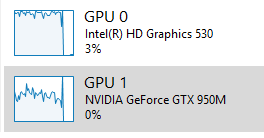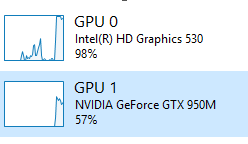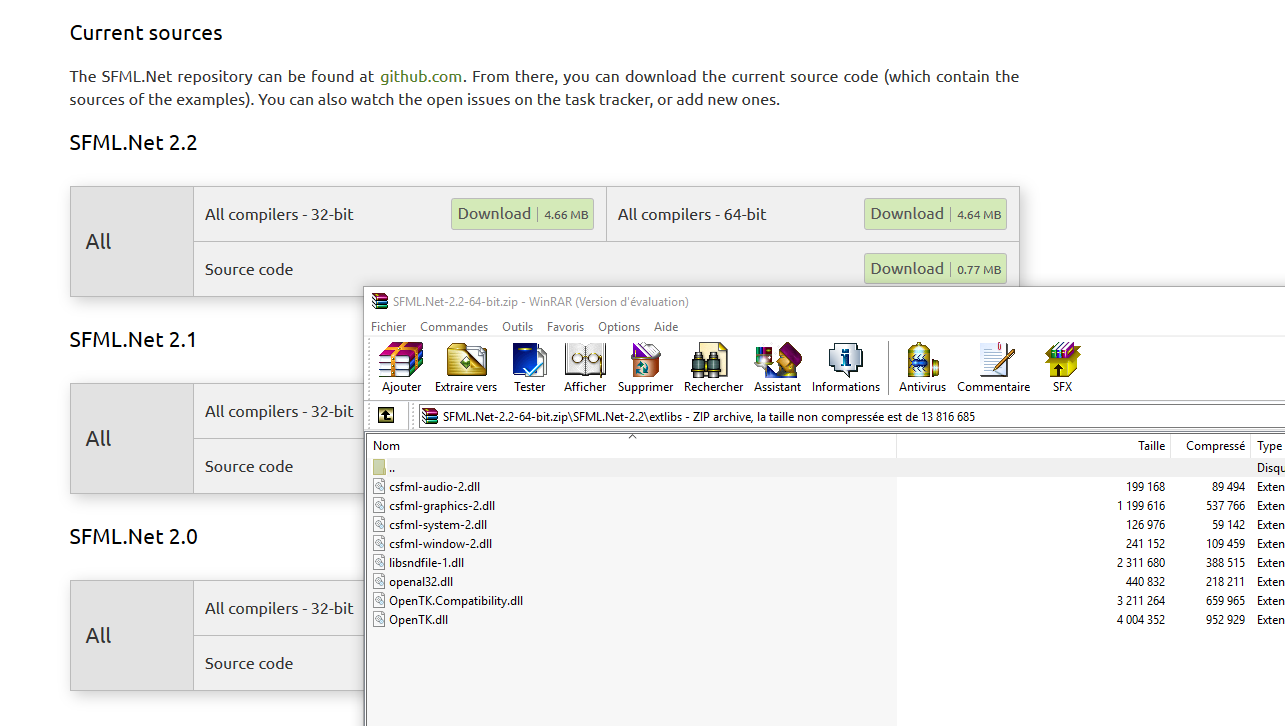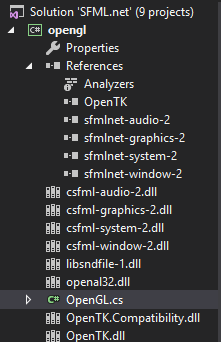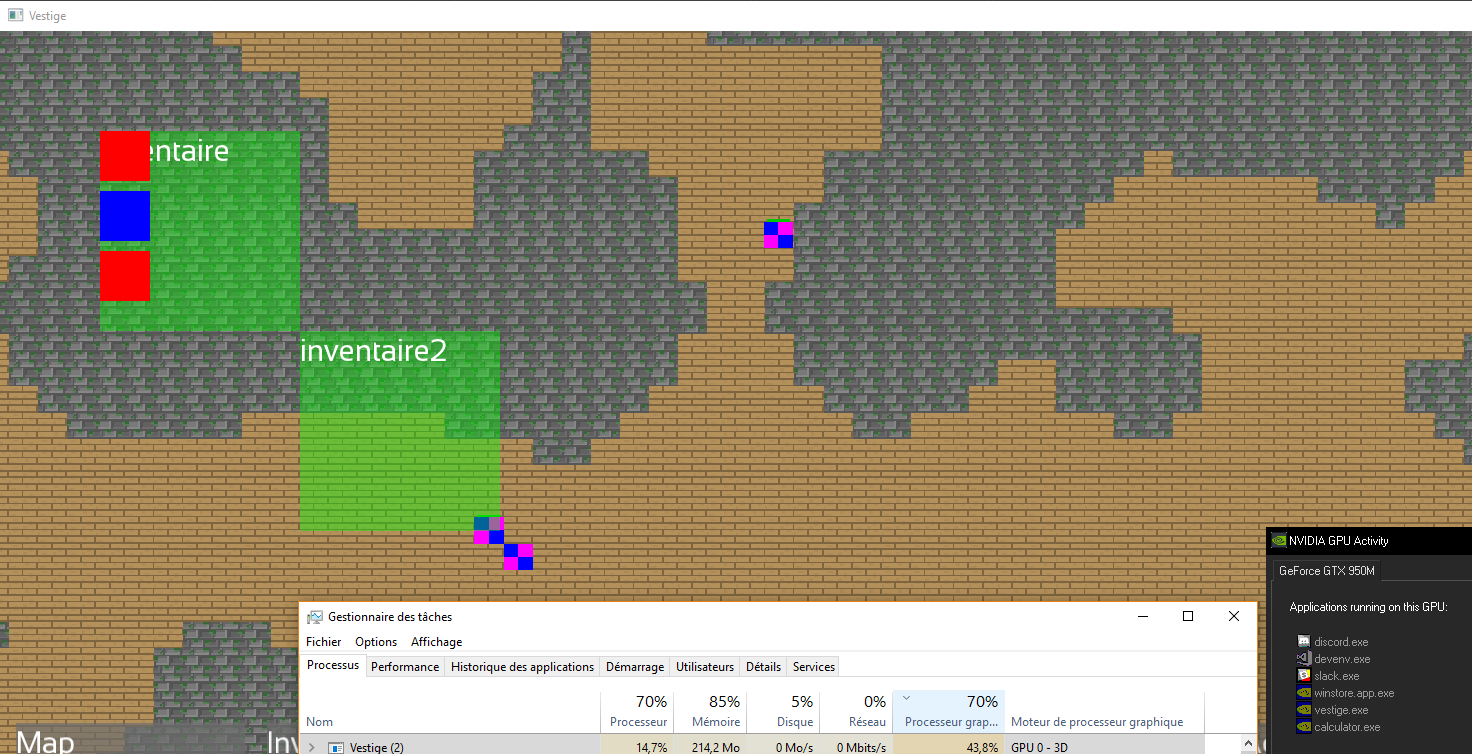1
DotNet / Re: SFML.NET 2.4 Update
« on: April 08, 2018, 08:07:17 pm »
Hi here !
I noticed that SFML.NET doesn't respect the .NET naming convention (https://msdn.microsoft.com/en-us/library/8bc1fexb(v=vs.71).aspx) on the interface.
Example:
Drawable should be IDrawable.
Realy not a hard fix, but, why SFML.NET is not following this naming convention ?
If there is no problem i can do the pull request.
This can be a cool fix for the 2.4.
Also, for the vectors, why SFML.NET is not using generics ?
I noticed that SFML.NET doesn't respect the .NET naming convention (https://msdn.microsoft.com/en-us/library/8bc1fexb(v=vs.71).aspx) on the interface.
Example:
Drawable should be IDrawable.
Realy not a hard fix, but, why SFML.NET is not following this naming convention ?
If there is no problem i can do the pull request.
This can be a cool fix for the 2.4.
Also, for the vectors, why SFML.NET is not using generics ?