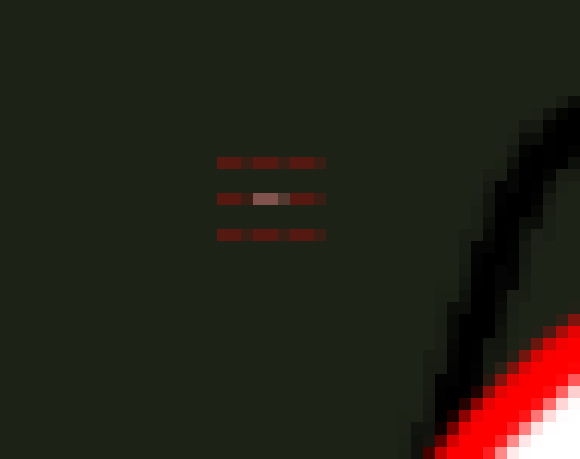1
SFML projects / All the King's Men
« on: November 13, 2013, 01:20:17 am »
Hey! I've been using SFML dotnet for a few months now building a little framework thing (http://otter2d.com) and this past weekend I did a game jam to test it out, and it turned out pretty well!
All the King's Men
Download for Windows: http://kpulv.com/downloads/KingsMenWindows.zip
My blog post where you can find more info: http://kpulv.com/210/All_the_King_s_Men/
The idea of the game is that you're trying to protect the King using the guards that are stationed on the path. I recommend using an xbox360 controller or a similar PC controller, but keyboard works too.
The guards can also go out and find treasure boxes full of amazing loot and bring it back to the King, and if the King does make it to the end of his journey then you'll be scored based off how much treasure the King ended up with.
Here's some screenshots:
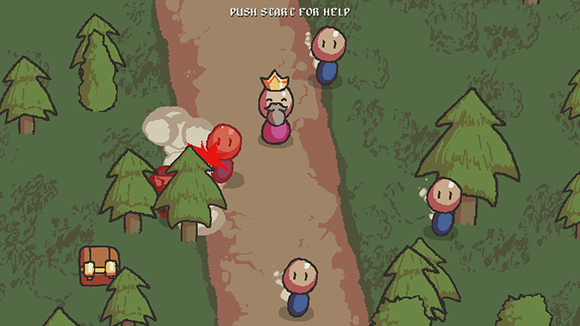


Thanks for checking it out!
All the King's Men
Download for Windows: http://kpulv.com/downloads/KingsMenWindows.zip
My blog post where you can find more info: http://kpulv.com/210/All_the_King_s_Men/
The idea of the game is that you're trying to protect the King using the guards that are stationed on the path. I recommend using an xbox360 controller or a similar PC controller, but keyboard works too.
The guards can also go out and find treasure boxes full of amazing loot and bring it back to the King, and if the King does make it to the end of his journey then you'll be scored based off how much treasure the King ended up with.
Here's some screenshots:
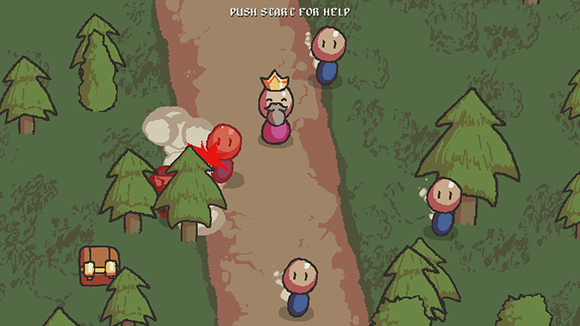


Thanks for checking it out!