Here's a SpriteBatch class I created that allows you to just put in sf::Sprites without regard for texture. The class automatically constructs sf::VertexArrays for consecutive sprites with the same texture, blend mode, and shader. It's derived from sf::Drawable and sf::Transformable, so you can use it much like a sprite.
Tell me what you think. I'm sure this class still has much room for improvement. Also, feel free to use and modify it for your projects.
EDIT: I haven't posted this to the wiki yet, but I will post if this is useful.
To use:sf::Sprite spr;
...
SpriteBatch batch;
SpriteBatchItem theSubItem = batch.AddItem(spr); // add a sprite. Differing textures are automatically handled.
SpriteBatchItem theSubItem2 = batch.AddItem(spr, sf::BlendAdd, myShader); // specify different blend mode and shader (this creates a different batch if the previous add is different in texture, blend mode or shader)
theSubItem.setPosition(50.f,50.f); // you can use sf::Transformable methods
theSubItem.setColor(sf::Color::White); // you can set the color of all 4 vertices
theSubItem.setColor(sf::Color::Red,2); // you can set the color of the third vertex (index 2)
theSubItem.UpdateSpriteBatch(); // update the sprite batch (update only if the sprite batch item is transformed
window.draw(batch); // draw the batch
batch.RemoveItem(theSubItem2); // remove a batch item
Requires: weak_ptr, shared_ptr, C++11SpriteBatch.h#pragma once
#include <list>
class SpriteBatchItem;
class SpriteBatch: public sf::Drawable, public sf::Transformable {
friend class SpriteBatchItem;
struct Batch {
sf::RenderStates states;
std::vector<sf::Vertex> vertices;
};
struct Quad {
std::list<Batch>::iterator batch;
std::list<shared_ptr<Quad>>::iterator quadIter;
int vertexIndex;
sf::IntRect texCoords;
SpriteBatch *spriteBatch;
};
public:
SpriteBatch();
~SpriteBatch();
SpriteBatchItem AddItem(const sf::Sprite &spr, sf::BlendMode blendMode=sf::BlendAlpha, sf::Shader *shader=nullptr);
void RemoveItem(SpriteBatchItem &item);
sf::FloatRect GetLocalBounds();
sf::FloatRect GetGlobalBounds();
void Clear();
protected:
void draw(sf::RenderTarget &target, sf::RenderStates states) const;
private:
sf::FloatRect bounds;
bool boundsInvalidated;
std::list<shared_ptr<Quad>> quads;
std::list<Batch> batches;
};
class SpriteBatchItem: public sf::Transformable {
friend class SpriteBatch;
public:
void SetColor(const sf::Color &c, unsigned vtx=4);
sf::Color GetColor(unsigned vtx=0);
bool IsValid();
void UpdateSpriteBatch();
SpriteBatch &GetSpriteBatch();
sf::FloatRect GetLocalBounds() const;
sf::FloatRect GetGlobalBounds() const;
private:
weak_ptr<SpriteBatch::Quad> quad;
};
SpriteBatch.cpp#include "SpriteBatch.h"
SpriteBatch::SpriteBatch(){}
SpriteBatch::~SpriteBatch(){}
SpriteBatchItem SpriteBatch::AddItem(const sf::Sprite &spr, sf::BlendMode blendMode, sf::Shader *shader) {
if(batches.empty() || (spr.getTexture() != batches.back().states.texture) || blendMode != batches.back().states.blendMode || shader != batches.back().states.shader) {
batches.push_back(Batch());
batches.back().states.texture=spr.getTexture();
batches.back().states.shader=shader;
batches.back().states.blendMode=blendMode;
}
shared_ptr<Quad> q(new Quad);
q->batch = (--batches.end());
q->spriteBatch = this;
q->vertexIndex = batches.back().vertices.size();
q->texCoords = spr.getTextureRect();
batches.back().vertices.resize(batches.back().vertices.size()+4);
q->batch->vertices[q->vertexIndex].texCoords=sf::Vector2f((float)q->texCoords.left,(float)q->texCoords.top);
q->batch->vertices[q->vertexIndex+1].texCoords=sf::Vector2f((float)q->texCoords.left,(float)q->texCoords.top+q->texCoords.height);
q->batch->vertices[q->vertexIndex+2].texCoords=sf::Vector2f((float)q->texCoords.left+q->texCoords.width,(float)q->texCoords.top+q->texCoords.height);
q->batch->vertices[q->vertexIndex+3].texCoords=sf::Vector2f((float)q->texCoords.left+q->texCoords.width,(float)q->texCoords.top);
quads.push_back(q);
q->quadIter=(--quads.end());
static SpriteBatchItem sbi;
sbi.quad = q;
sbi.SetColor(spr.getColor());
sbi.setOrigin(spr.getOrigin());
sbi.setPosition(spr.getPosition());
sbi.setScale(spr.getScale());
sbi.UpdateSpriteBatch();
return sbi;
}
void SpriteBatch::RemoveItem(SpriteBatchItem &item) {
auto q=item.quad.lock();
if(q && q->spriteBatch==this){
auto start=q->quadIter;
start++;
q->batch->vertices.erase(q->batch->vertices.begin()+q->vertexIndex,q->batch->vertices.begin()+q->vertexIndex+4);
for(auto iter=start;iter!=quads.end();iter++){
if(q->batch == (*iter)->batch) {
(*iter)->vertexIndex-=4;
}
}
if(q->batch->vertices.size()==0) batches.erase(q->batch);
quads.erase(q->quadIter);
}
}
void SpriteBatch::draw(sf::RenderTarget &target, sf::RenderStates states) const {
states.transform*=getTransform();
for(auto &b : batches){
states.texture=b.states.texture;
states.shader=b.states.shader;
states.blendMode=b.states.blendMode;
target.draw(&b.vertices[0],b.vertices.size(),sf::Quads,states);
}
}
void SpriteBatch::Clear() {
quads.clear();
batches.clear();
}
void SpriteBatchItem::UpdateSpriteBatch() {
auto q=quad.lock();
if(q){
sf::Vertex *vtx[4] = {
&q->batch->vertices[q->vertexIndex],
&q->batch->vertices[q->vertexIndex+1],
&q->batch->vertices[q->vertexIndex+2],
&q->batch->vertices[q->vertexIndex+3]
};
vtx[0]->position = getTransform().transformPoint(sf::Vector2f(0.f, 0.f));
vtx[1]->position = getTransform().transformPoint(sf::Vector2f(0.f, (float)q->texCoords.height));
vtx[2]->position = getTransform().transformPoint(sf::Vector2f((float)q->texCoords.width, (float)q->texCoords.height));
vtx[3]->position = getTransform().transformPoint(sf::Vector2f((float)q->texCoords.width, 0.f));
}
}
void SpriteBatchItem::SetColor( const sf::Color &c, unsigned vtx ) {
auto q=quad.lock();
if(q){
if(vtx >= 4){
q->batch->vertices[q->vertexIndex].color=c;
q->batch->vertices[q->vertexIndex+1].color=c;
q->batch->vertices[q->vertexIndex+2].color=c;
q->batch->vertices[q->vertexIndex+3].color=c;
} else {
q->batch->vertices[q->vertexIndex+vtx].color=c;
}
}
}
sf::Color SpriteBatchItem::GetColor(unsigned vtx) {
auto q=quad.lock();
if(q){
if(vtx >= 4) vtx=0;
return q->batch->vertices[q->vertexIndex+vtx].color;
}
else return sf::Color(0.f,0.f,0.f,0.f);
}
bool SpriteBatchItem::IsValid() {
return ((bool) quad.lock());
}
SpriteBatch &SpriteBatchItem::GetSpriteBatch() {
return *quad.lock()->spriteBatch;
}
sf::FloatRect SpriteBatch::GetLocalBounds()
{
if(boundsInvalidated)
{
sf::Vector2f topleft(0.f,0.f),bottomRight(0.f,0.f);
for(auto &b : batches){
for(auto &v : b.vertices){
topleft.x = std::min(topleft.x,v.position.x);
topleft.y = std::min(topleft.y,v.position.y);
bottomRight.x=std::max(bottomRight.x,v.position.x);
bottomRight.y=std::max(bottomRight.y,v.position.y);
}
}
bounds=sf::FloatRect (topleft,bottomRight-topleft);
boundsInvalidated=false;
}
return bounds;
}
sf::FloatRect SpriteBatch::GetGlobalBounds() {
return getTransform().transformRect(GetLocalBounds());
}
sf::FloatRect SpriteBatchItem::GetLocalBounds() const
{
auto q=quad.lock();
if(q){
return sf::FloatRect(0.f, 0.f, (float) q->texCoords.width, (float) q->texCoords.height);
}
else return sf::FloatRect();
}
////////////////////////////////////////////////////////////
sf::FloatRect SpriteBatchItem::GetGlobalBounds() const
{
return getTransform().transformRect(GetLocalBounds());
}

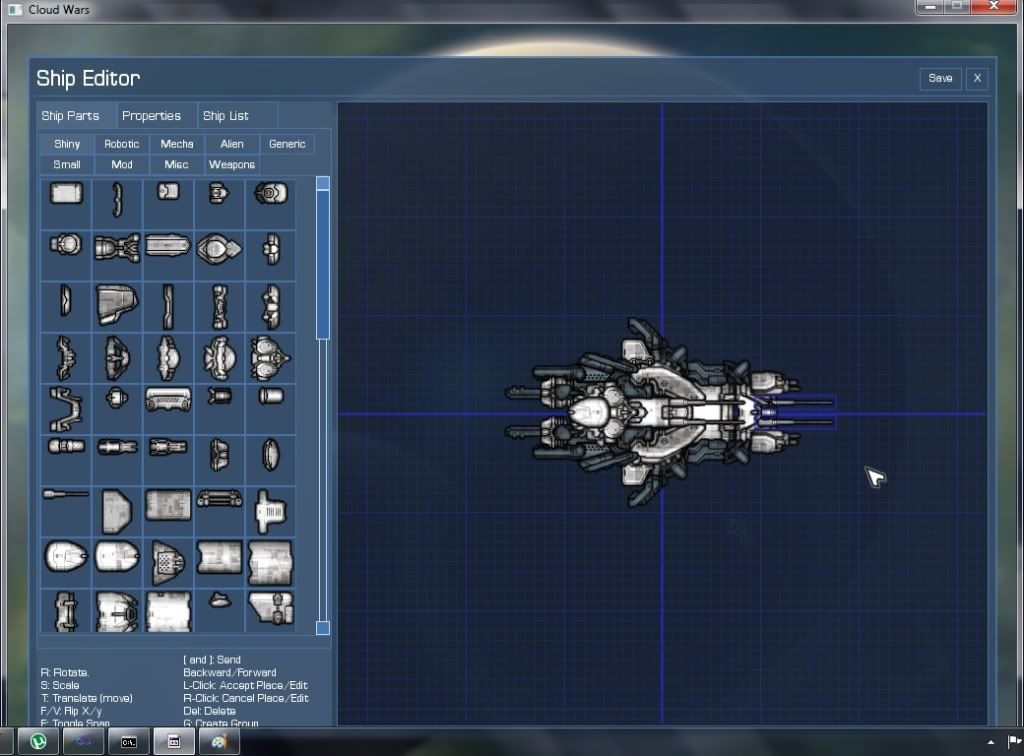

 And I'm not sure about the math involved in drawing the backgrounds side by side while accounting for camera location and zoom.
And I'm not sure about the math involved in drawing the backgrounds side by side while accounting for camera location and zoom.