16
SFML projects / Cloud Wars - WIP
« on: July 18, 2012, 02:38:12 pm »
Hello!
I would like to present my pet project, Cloud Wars - a space tactical game in the spirit of Battleships Forever(http://www.wyrdysm.com/games.php), but with significant RPG elements. It is still very much a work in progress - all that is finished are the Ship Editor, the GUI (libRocket), the Lua script bindings (Diluculum and SLB), resource managers, particle systems, Box2d physics, and other bits and pieces. The ship sprites are from community resources from Battleships Forever (I have asked permission), slightly edited. All other resources are made by me or from public domain graphics (such as nebulae)
The reason why I'm posting this unfinished project is that I just want to hear ideas from the community for me to mull over whenever I'm stuck. If you want a look at the code, I can send you the code and data.
Some areas on which I need feedback are on the following:
I can also offer working code for sprite batching, particle systems, the libRocket GUI interfaces, and the Lua scripting system if anyone's interested.
Thank you for SFML - it's a really great library!
Screenies:

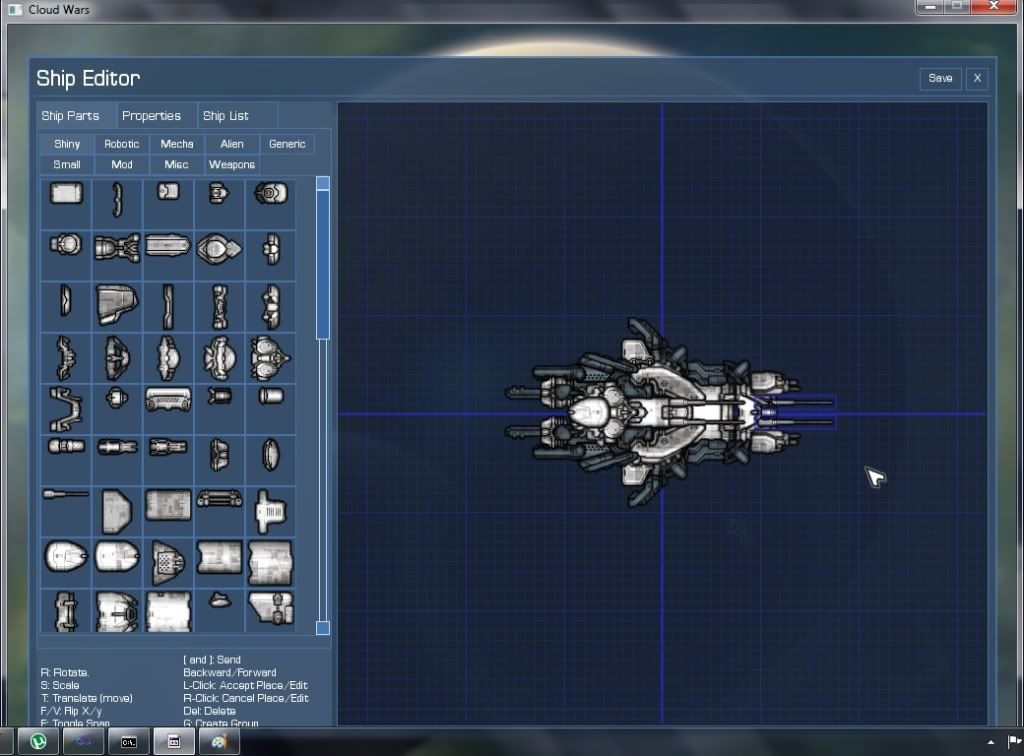

I would like to present my pet project, Cloud Wars - a space tactical game in the spirit of Battleships Forever(http://www.wyrdysm.com/games.php), but with significant RPG elements. It is still very much a work in progress - all that is finished are the Ship Editor, the GUI (libRocket), the Lua script bindings (Diluculum and SLB), resource managers, particle systems, Box2d physics, and other bits and pieces. The ship sprites are from community resources from Battleships Forever (I have asked permission), slightly edited. All other resources are made by me or from public domain graphics (such as nebulae)
The reason why I'm posting this unfinished project is that I just want to hear ideas from the community for me to mull over whenever I'm stuck. If you want a look at the code, I can send you the code and data.
Some areas on which I need feedback are on the following:
- Steering behaviors with Box2d. I already read Steering Behaviors for Autonomous Characters (www.red3d.com/cwr/steer/ ) and I'm basing the code from this. The thing that I'm not sure of is how to apply the resultant steering vector to the ship. Thrusters? Pull the ship by the nose? (I tried the latter, it works, but you get some kind of pendulum effect (can be mitigated), and I can't simulate thrusters.) Also, prioritizing/blending steering vectors.
- A console-based alternative input system, using a syntax somewhat similar to natural language. For example, typing "Leviathan attack all", or "Grizzly retreat BaseRallyPoint" will give the corresponding orders to the named ships. Of course you can use the mouse/keyboard shortcuts, but you can set advanced orders through a console, like "All ships set DefensivePerimeter at WarpPointAlpha radius 500m until enemy detected at Sector Beta or timeout 5min". Automatic suggestions are also available as you type.
- Control ANY entity, from small fighters, to large ships, to fleets. Different control systems for fighters, gunships, ships and fleets.
I can also offer working code for sprite batching, particle systems, the libRocket GUI interfaces, and the Lua scripting system if anyone's interested.
Thank you for SFML - it's a really great library!
Screenies:

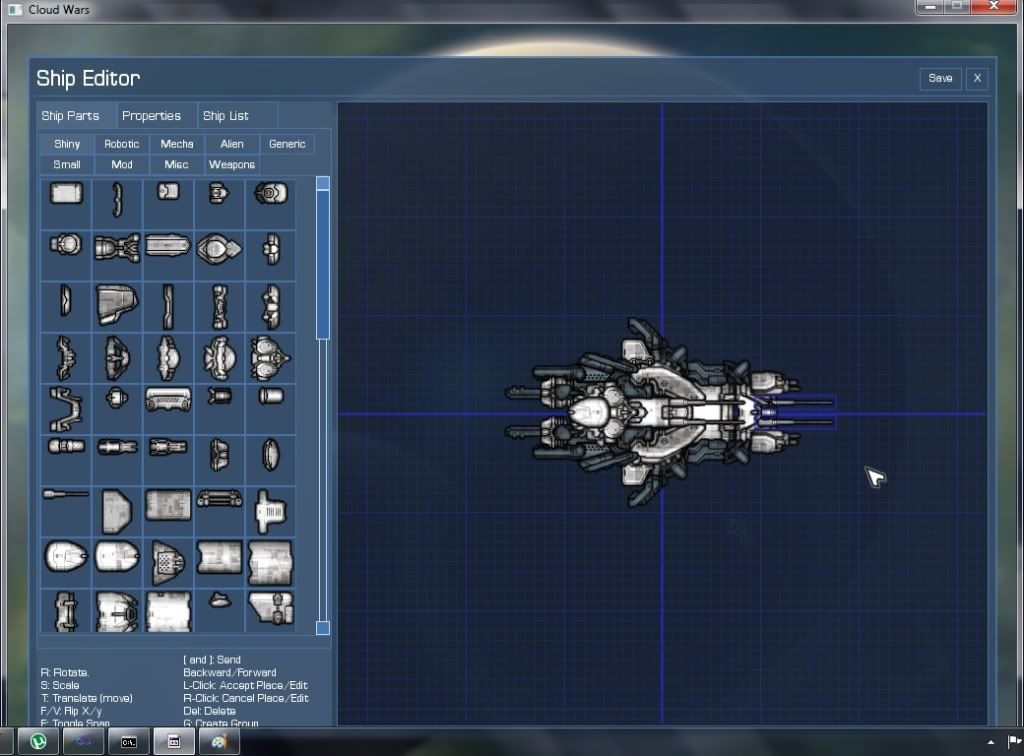



 And I'm not sure about the math involved in drawing the backgrounds side by side while accounting for camera location and zoom.
And I'm not sure about the math involved in drawing the backgrounds side by side while accounting for camera location and zoom.