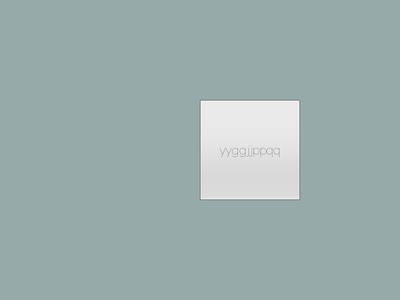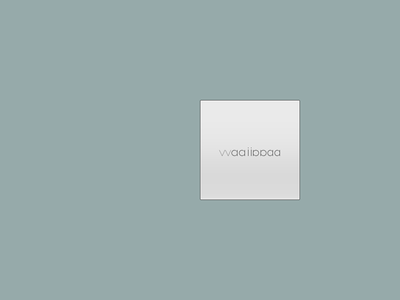1
System / Program Crash on toAnsiString
« on: November 04, 2014, 12:11:50 am »
Hi! I use the actual commit which seems to crahs randomly in function toAnsiString. I'm on Debian Testing btw.
It also has many "Invalid readsize 8" and brought my system near to crash after trying to inspect it further with valgrind.
Please infor me about the information that might missing.
It also has many "Invalid readsize 8" and brought my system near to crash after trying to inspect it further with valgrind.
Please infor me about the information that might missing.