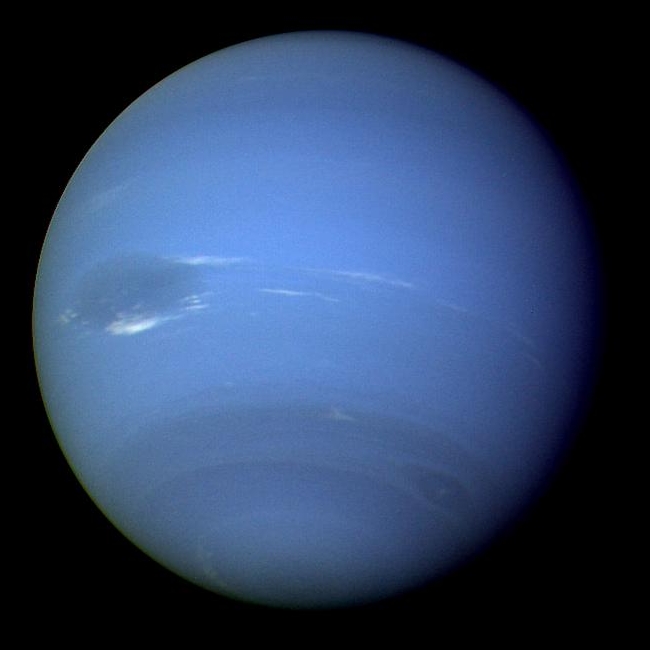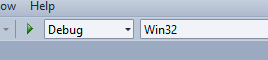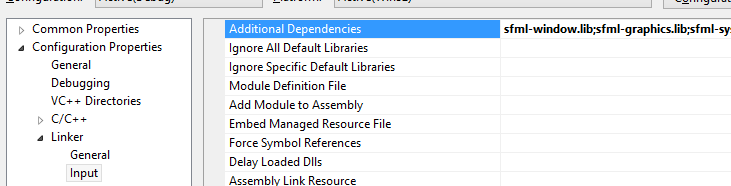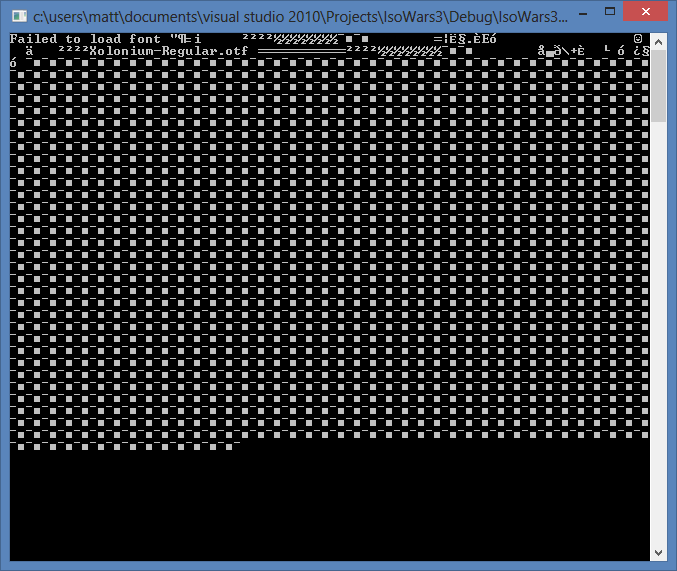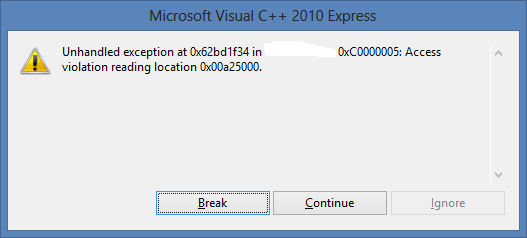1
Graphics / Starting With OpenGL
« on: January 06, 2014, 12:00:42 am »
I am attempting to run the first example on the openGL tutorial.
http://sfml-dev.org/tutorials/2.1/window-opengl.php
I receive errors as follows:
I believe there is a file named opengl32.lib that I have to do something with. Some of the guides tell me the location, so maybe I need to copy it to my project? Some tell me things about other libraries like glu and ones I obviously don't need like glut. And finally there are a few tutorials telling me that I can put a linker option (which I assume goes in Linker command line options). Nothing I try is working and I'm getting very frustrating and I have over a hundred tabs of tutorials I've tried and I don't know why this is so complicated.
I am using Microsoft Visual C++ 2010.
http://sfml-dev.org/tutorials/2.1/window-opengl.php
I receive errors as follows:
Quote
1>main.obj : error LNK2019: unresolved external symbol __imp__glClear@4 referenced in function _main
1>main.obj : error LNK2019: unresolved external symbol __imp__glViewport@16 referenced in function _main
I believe there is a file named opengl32.lib that I have to do something with. Some of the guides tell me the location, so maybe I need to copy it to my project? Some tell me things about other libraries like glu and ones I obviously don't need like glut. And finally there are a few tutorials telling me that I can put a linker option (which I assume goes in Linker command line options). Nothing I try is working and I'm getting very frustrating and I have over a hundred tabs of tutorials I've tried and I don't know why this is so complicated.
I am using Microsoft Visual C++ 2010.