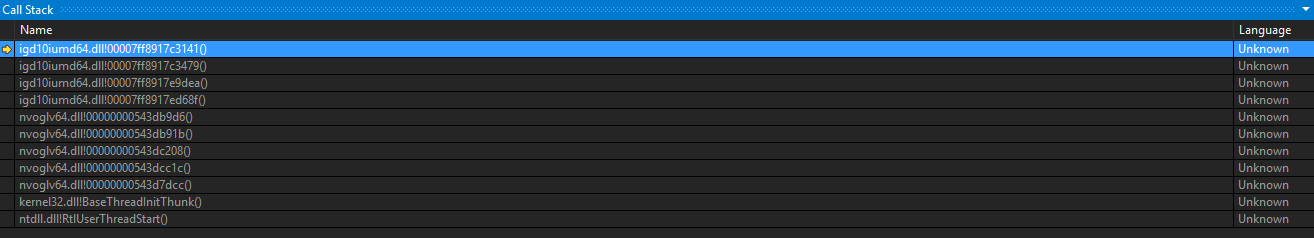1
General / Re: Access Violation (idg10iumd64.dll)
« on: September 22, 2015, 10:50:47 pm »
This error was caused by Windows 10.
I'm not sure if it was because W10 force updated my Intel drivers or something stupid, but I've reverted back to 8.1 and now everything is working perfectly again.
From what I can gather, W10 updates Intel drivers to a new version which doesn't support OpenGL 2.0+, or something ridiculous like that.
I'm not sure if it was because W10 force updated my Intel drivers or something stupid, but I've reverted back to 8.1 and now everything is working perfectly again.
From what I can gather, W10 updates Intel drivers to a new version which doesn't support OpenGL 2.0+, or something ridiculous like that.
 so please double- and triple-check your configuration.
so please double- and triple-check your configuration.