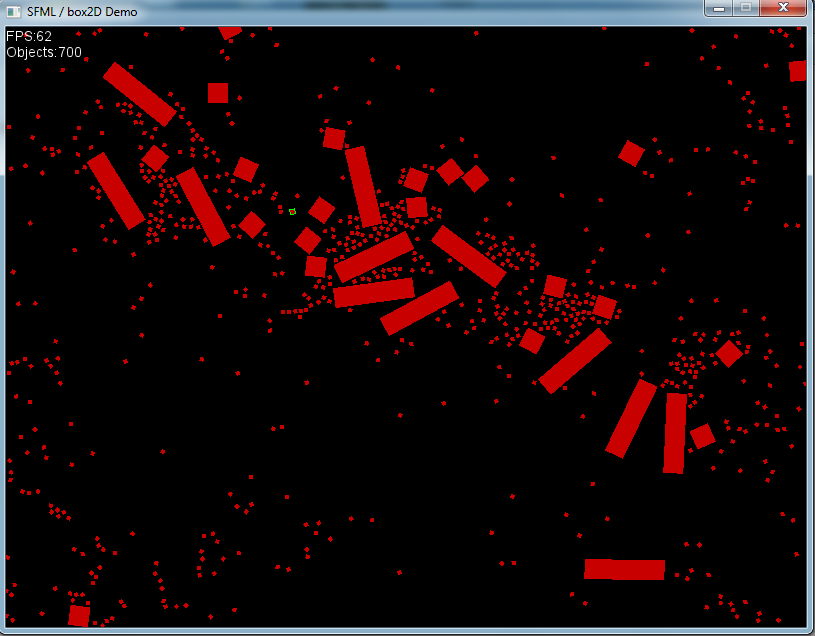1
General / taskbar slow
« on: August 21, 2011, 08:21:36 pm »
There is a weird problem with sfml 2.0 that when your App (sfml) is open and click on another program or click 2 times in SFML program to minimize in taskbar it takes ~3 seconds to take effect.
building examples on last 2.0 for mingw and visual 2010 does the same thing. (static)
I tested this in 1.6 and this doesn't occur
minimal code
any idea what it can be?
building examples on last 2.0 for mingw and visual 2010 does the same thing. (static)
I tested this in 1.6 and this doesn't occur
minimal code
Code: [Select]
#include <SFML\Graphics.hpp>
int main()
{
sf::RenderWindow App(sf::VideoMode(200, 300), "test");
sf::Event Event;
while(App.IsOpened())
{
if(App.PollEvent(Event))
{
if(Event.Type == sf::Event::Closed)
{
App.Close();
}
}
}
return 0;
}any idea what it can be?