Here's a SpriteBatch class I created that allows you to just put in sf::Sprites without regard for texture. The class automatically constructs sf::VertexArrays for consecutive sprites with the same texture, blend mode, and shader. It's derived from sf::Drawable and sf::Transformable, so you can use it much like a sprite.
Tell me what you think. I'm sure this class still has much room for improvement. Also, feel free to use and modify it for your projects.
EDIT: I haven't posted this to the wiki yet, but I will post if this is useful.
To use:sf::Sprite spr;
...
SpriteBatch batch;
SpriteBatchItem theSubItem = batch.AddItem(spr); // add a sprite. Differing textures are automatically handled.
SpriteBatchItem theSubItem2 = batch.AddItem(spr, sf::BlendAdd, myShader); // specify different blend mode and shader (this creates a different batch if the previous add is different in texture, blend mode or shader)
theSubItem.setPosition(50.f,50.f); // you can use sf::Transformable methods
theSubItem.setColor(sf::Color::White); // you can set the color of all 4 vertices
theSubItem.setColor(sf::Color::Red,2); // you can set the color of the third vertex (index 2)
theSubItem.UpdateSpriteBatch(); // update the sprite batch (update only if the sprite batch item is transformed
window.draw(batch); // draw the batch
batch.RemoveItem(theSubItem2); // remove a batch item
Requires: weak_ptr, shared_ptr, C++11SpriteBatch.h#pragma once
#include <list>
class SpriteBatchItem;
class SpriteBatch: public sf::Drawable, public sf::Transformable {
friend class SpriteBatchItem;
struct Batch {
sf::RenderStates states;
std::vector<sf::Vertex> vertices;
};
struct Quad {
std::list<Batch>::iterator batch;
std::list<shared_ptr<Quad>>::iterator quadIter;
int vertexIndex;
sf::IntRect texCoords;
SpriteBatch *spriteBatch;
};
public:
SpriteBatch();
~SpriteBatch();
SpriteBatchItem AddItem(const sf::Sprite &spr, sf::BlendMode blendMode=sf::BlendAlpha, sf::Shader *shader=nullptr);
void RemoveItem(SpriteBatchItem &item);
sf::FloatRect GetLocalBounds();
sf::FloatRect GetGlobalBounds();
void Clear();
protected:
void draw(sf::RenderTarget &target, sf::RenderStates states) const;
private:
sf::FloatRect bounds;
bool boundsInvalidated;
std::list<shared_ptr<Quad>> quads;
std::list<Batch> batches;
};
class SpriteBatchItem: public sf::Transformable {
friend class SpriteBatch;
public:
void SetColor(const sf::Color &c, unsigned vtx=4);
sf::Color GetColor(unsigned vtx=0);
bool IsValid();
void UpdateSpriteBatch();
SpriteBatch &GetSpriteBatch();
sf::FloatRect GetLocalBounds() const;
sf::FloatRect GetGlobalBounds() const;
private:
weak_ptr<SpriteBatch::Quad> quad;
};
SpriteBatch.cpp#include "SpriteBatch.h"
SpriteBatch::SpriteBatch(){}
SpriteBatch::~SpriteBatch(){}
SpriteBatchItem SpriteBatch::AddItem(const sf::Sprite &spr, sf::BlendMode blendMode, sf::Shader *shader) {
if(batches.empty() || (spr.getTexture() != batches.back().states.texture) || blendMode != batches.back().states.blendMode || shader != batches.back().states.shader) {
batches.push_back(Batch());
batches.back().states.texture=spr.getTexture();
batches.back().states.shader=shader;
batches.back().states.blendMode=blendMode;
}
shared_ptr<Quad> q(new Quad);
q->batch = (--batches.end());
q->spriteBatch = this;
q->vertexIndex = batches.back().vertices.size();
q->texCoords = spr.getTextureRect();
batches.back().vertices.resize(batches.back().vertices.size()+4);
q->batch->vertices[q->vertexIndex].texCoords=sf::Vector2f((float)q->texCoords.left,(float)q->texCoords.top);
q->batch->vertices[q->vertexIndex+1].texCoords=sf::Vector2f((float)q->texCoords.left,(float)q->texCoords.top+q->texCoords.height);
q->batch->vertices[q->vertexIndex+2].texCoords=sf::Vector2f((float)q->texCoords.left+q->texCoords.width,(float)q->texCoords.top+q->texCoords.height);
q->batch->vertices[q->vertexIndex+3].texCoords=sf::Vector2f((float)q->texCoords.left+q->texCoords.width,(float)q->texCoords.top);
quads.push_back(q);
q->quadIter=(--quads.end());
static SpriteBatchItem sbi;
sbi.quad = q;
sbi.SetColor(spr.getColor());
sbi.setOrigin(spr.getOrigin());
sbi.setPosition(spr.getPosition());
sbi.setScale(spr.getScale());
sbi.UpdateSpriteBatch();
return sbi;
}
void SpriteBatch::RemoveItem(SpriteBatchItem &item) {
auto q=item.quad.lock();
if(q && q->spriteBatch==this){
auto start=q->quadIter;
start++;
q->batch->vertices.erase(q->batch->vertices.begin()+q->vertexIndex,q->batch->vertices.begin()+q->vertexIndex+4);
for(auto iter=start;iter!=quads.end();iter++){
if(q->batch == (*iter)->batch) {
(*iter)->vertexIndex-=4;
}
}
if(q->batch->vertices.size()==0) batches.erase(q->batch);
quads.erase(q->quadIter);
}
}
void SpriteBatch::draw(sf::RenderTarget &target, sf::RenderStates states) const {
states.transform*=getTransform();
for(auto &b : batches){
states.texture=b.states.texture;
states.shader=b.states.shader;
states.blendMode=b.states.blendMode;
target.draw(&b.vertices[0],b.vertices.size(),sf::Quads,states);
}
}
void SpriteBatch::Clear() {
quads.clear();
batches.clear();
}
void SpriteBatchItem::UpdateSpriteBatch() {
auto q=quad.lock();
if(q){
sf::Vertex *vtx[4] = {
&q->batch->vertices[q->vertexIndex],
&q->batch->vertices[q->vertexIndex+1],
&q->batch->vertices[q->vertexIndex+2],
&q->batch->vertices[q->vertexIndex+3]
};
vtx[0]->position = getTransform().transformPoint(sf::Vector2f(0.f, 0.f));
vtx[1]->position = getTransform().transformPoint(sf::Vector2f(0.f, (float)q->texCoords.height));
vtx[2]->position = getTransform().transformPoint(sf::Vector2f((float)q->texCoords.width, (float)q->texCoords.height));
vtx[3]->position = getTransform().transformPoint(sf::Vector2f((float)q->texCoords.width, 0.f));
}
}
void SpriteBatchItem::SetColor( const sf::Color &c, unsigned vtx ) {
auto q=quad.lock();
if(q){
if(vtx >= 4){
q->batch->vertices[q->vertexIndex].color=c;
q->batch->vertices[q->vertexIndex+1].color=c;
q->batch->vertices[q->vertexIndex+2].color=c;
q->batch->vertices[q->vertexIndex+3].color=c;
} else {
q->batch->vertices[q->vertexIndex+vtx].color=c;
}
}
}
sf::Color SpriteBatchItem::GetColor(unsigned vtx) {
auto q=quad.lock();
if(q){
if(vtx >= 4) vtx=0;
return q->batch->vertices[q->vertexIndex+vtx].color;
}
else return sf::Color(0.f,0.f,0.f,0.f);
}
bool SpriteBatchItem::IsValid() {
return ((bool) quad.lock());
}
SpriteBatch &SpriteBatchItem::GetSpriteBatch() {
return *quad.lock()->spriteBatch;
}
sf::FloatRect SpriteBatch::GetLocalBounds()
{
if(boundsInvalidated)
{
sf::Vector2f topleft(0.f,0.f),bottomRight(0.f,0.f);
for(auto &b : batches){
for(auto &v : b.vertices){
topleft.x = std::min(topleft.x,v.position.x);
topleft.y = std::min(topleft.y,v.position.y);
bottomRight.x=std::max(bottomRight.x,v.position.x);
bottomRight.y=std::max(bottomRight.y,v.position.y);
}
}
bounds=sf::FloatRect (topleft,bottomRight-topleft);
boundsInvalidated=false;
}
return bounds;
}
sf::FloatRect SpriteBatch::GetGlobalBounds() {
return getTransform().transformRect(GetLocalBounds());
}
sf::FloatRect SpriteBatchItem::GetLocalBounds() const
{
auto q=quad.lock();
if(q){
return sf::FloatRect(0.f, 0.f, (float) q->texCoords.width, (float) q->texCoords.height);
}
else return sf::FloatRect();
}
////////////////////////////////////////////////////////////
sf::FloatRect SpriteBatchItem::GetGlobalBounds() const
{
return getTransform().transformRect(GetLocalBounds());
}
 I've been playing BSF for a long time, and I thought of making a game like that just for kicks. And add a little spice to it while I'm at it.
I've been playing BSF for a long time, and I thought of making a game like that just for kicks. And add a little spice to it while I'm at it. I've been playing BSF for a long time, and I thought of making a game like that just for kicks. And add a little spice to it while I'm at it.
I've been playing BSF for a long time, and I thought of making a game like that just for kicks. And add a little spice to it while I'm at it.

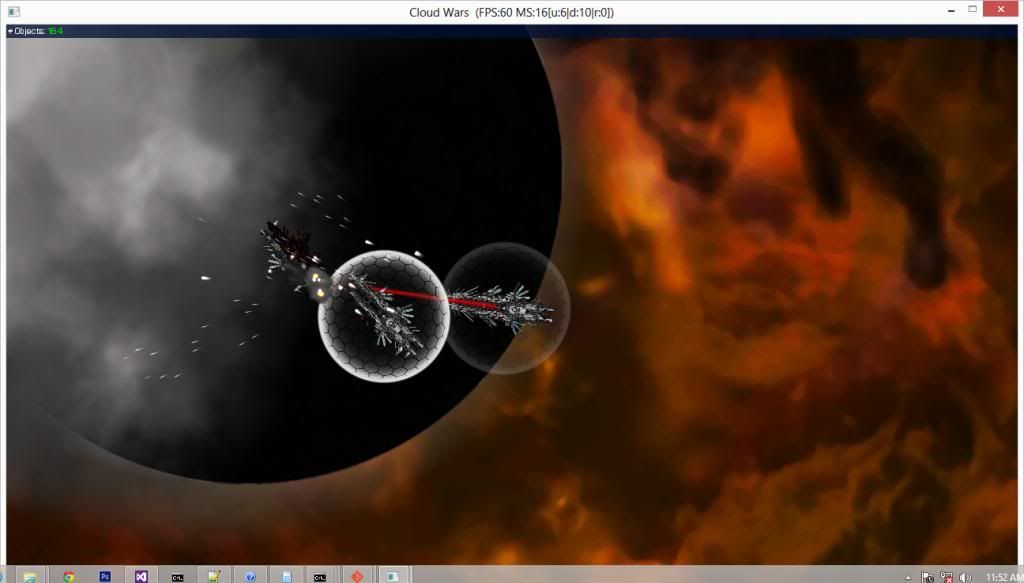
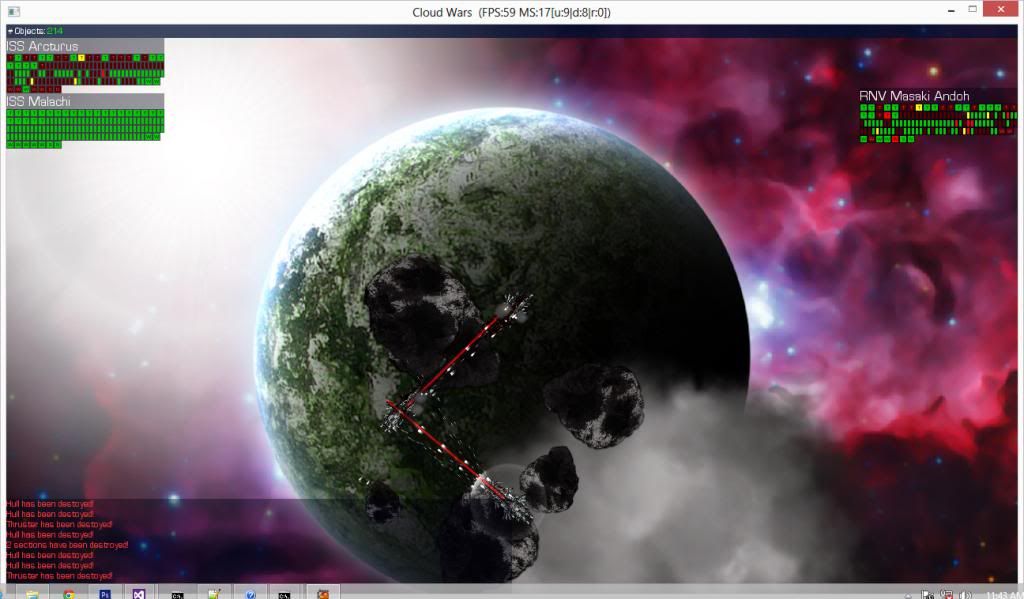
 But it would be a nice add-on to SFML if it did work.
But it would be a nice add-on to SFML if it did work.