1
Graphics / [Closed. Intended behaviour] Rendering bug when upscaling smoothed texture
« on: September 12, 2015, 12:16:06 am »
Hey guys, I think I found a bug when upscaling a smoothed texture. I tried replicating with a small example: The attached "upscalingBug.png" can be seen as three 64x64 squares. I render the middle square twice.
As far as I can see, if the RectangleShape is bigger than the textureRect it causes to render part of the neighbour if and only if the texture is smoothed. It results in this:

I saw a couple of threads in this vein, and those threads had movement and floating point error. I am rendering the squares on ints, and their size is ints.
Any idea what may be causing this? I thought about:
Cheers!
Example code:
As far as I can see, if the RectangleShape is bigger than the textureRect it causes to render part of the neighbour if and only if the texture is smoothed. It results in this:

I saw a couple of threads in this vein, and those threads had movement and floating point error. I am rendering the squares on ints, and their size is ints.
Any idea what may be causing this? I thought about:
- Something about smoothing texture and floating point arithmetic?
- The image is wrong (unlikely as I tried a couple different, but hey it is a possibility)
- This is "intented", as it is what OpenGL does.
- An actual SFML bug
Cheers!
Example code:
#include <SFML/Graphics.hpp>
int main()
{
int tilesize = 64;
sf::RenderWindow window(sf::VideoMode(1280, 720), "upscaleBug?");
sf::Texture texture;
texture.loadFromFile("upscalingBug.png");
///Comment to watch the line dissapear
texture.setSmooth(true);
///Setting up rectangles. Uncomment if you want to see 1:1 and 0.5:1
/*
sf::RectangleShape rectSmall(sf::Vector2f(tilesize / 2,tilesize / 2));
rectSmall.setPosition(50,50);
rectSmall.setTexture(&texture);
rectSmall.setTextureRect(sf::IntRect(tilesize,0,tilesize,tilesize));
sf::RectangleShape rectSmall2(sf::Vector2f(tilesize / 2,tilesize / 2));
rectSmall2.setPosition(82,50);
rectSmall2.setTexture(&texture);
rectSmall2.setTextureRect(sf::IntRect(tilesize,0,tilesize,tilesize));
sf::RectangleShape rect(sf::Vector2f(tilesize,tilesize));
rect.setPosition(50,100);
rect.setTexture(&texture);
rect.setTextureRect(sf::IntRect(tilesize,0,tilesize,tilesize));
sf::RectangleShape rect2(sf::Vector2f(tilesize,tilesize));
rect2.setPosition(114,100);
rect2.setTexture(&texture);
rect2.setTextureRect(sf::IntRect(tilesize,0,tilesize,tilesize));
*/
sf::RectangleShape rectBig(sf::Vector2f(tilesize * 2,tilesize * 2));
rectBig.setPosition(50,200);
rectBig.setTexture(&texture);
rectBig.setTextureRect(sf::IntRect(tilesize,0,tilesize,tilesize));
sf::RectangleShape rectBig2(sf::Vector2f(tilesize * 2,tilesize * 2));
rectBig2.setPosition(178,200);
rectBig2.setTexture(&texture);
rectBig2.setTextureRect(sf::IntRect(tilesize,0,tilesize,tilesize));
///Regular SFML Loop
while (window.isOpen()){
sf::Event event;
while (window.pollEvent(event)){
if (event.type == sf::Event::Closed)
window.close();
}
window.clear(sf::Color::White);
/*window.draw(rectSmall);
window.draw(rectSmall2);
window.draw(rect);
window.draw(rect2);*/
window.draw(rectBig);
window.draw(rectBig2);
window.display();
}
return 0;
}
int main()
{
int tilesize = 64;
sf::RenderWindow window(sf::VideoMode(1280, 720), "upscaleBug?");
sf::Texture texture;
texture.loadFromFile("upscalingBug.png");
///Comment to watch the line dissapear
texture.setSmooth(true);
///Setting up rectangles. Uncomment if you want to see 1:1 and 0.5:1
/*
sf::RectangleShape rectSmall(sf::Vector2f(tilesize / 2,tilesize / 2));
rectSmall.setPosition(50,50);
rectSmall.setTexture(&texture);
rectSmall.setTextureRect(sf::IntRect(tilesize,0,tilesize,tilesize));
sf::RectangleShape rectSmall2(sf::Vector2f(tilesize / 2,tilesize / 2));
rectSmall2.setPosition(82,50);
rectSmall2.setTexture(&texture);
rectSmall2.setTextureRect(sf::IntRect(tilesize,0,tilesize,tilesize));
sf::RectangleShape rect(sf::Vector2f(tilesize,tilesize));
rect.setPosition(50,100);
rect.setTexture(&texture);
rect.setTextureRect(sf::IntRect(tilesize,0,tilesize,tilesize));
sf::RectangleShape rect2(sf::Vector2f(tilesize,tilesize));
rect2.setPosition(114,100);
rect2.setTexture(&texture);
rect2.setTextureRect(sf::IntRect(tilesize,0,tilesize,tilesize));
*/
sf::RectangleShape rectBig(sf::Vector2f(tilesize * 2,tilesize * 2));
rectBig.setPosition(50,200);
rectBig.setTexture(&texture);
rectBig.setTextureRect(sf::IntRect(tilesize,0,tilesize,tilesize));
sf::RectangleShape rectBig2(sf::Vector2f(tilesize * 2,tilesize * 2));
rectBig2.setPosition(178,200);
rectBig2.setTexture(&texture);
rectBig2.setTextureRect(sf::IntRect(tilesize,0,tilesize,tilesize));
///Regular SFML Loop
while (window.isOpen()){
sf::Event event;
while (window.pollEvent(event)){
if (event.type == sf::Event::Closed)
window.close();
}
window.clear(sf::Color::White);
/*window.draw(rectSmall);
window.draw(rectSmall2);
window.draw(rect);
window.draw(rect2);*/
window.draw(rectBig);
window.draw(rectBig2);
window.display();
}
return 0;
}







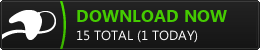



 )
)



