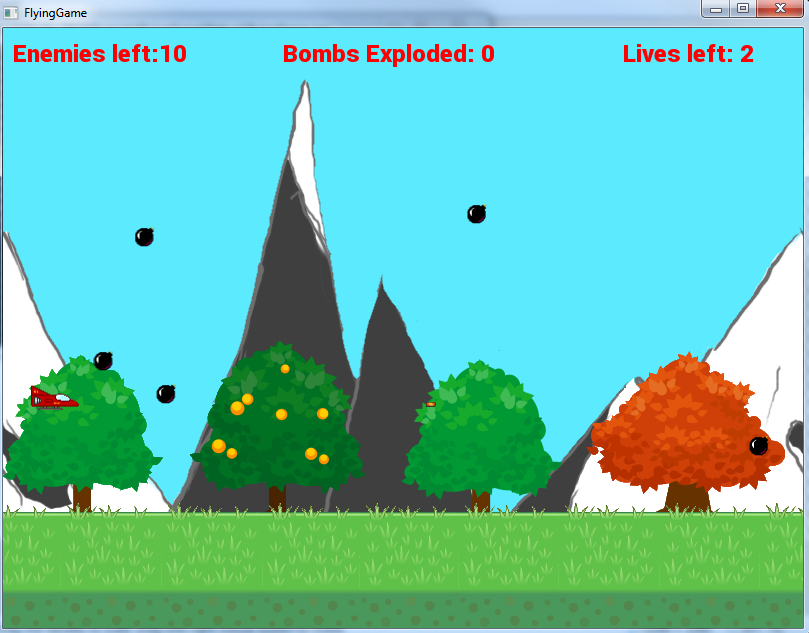1
SFML projects / Re: Red Plane (Rotes Flugzeug)
« on: October 20, 2015, 09:02:14 am »I've tried it.
Fun but quite repetitive, you should add more content and challenge. And sound
Good job for a first game!
ty for the feedback. you are totally right. i'm thinking of adding new types of enemies. changing the background every level would also be a nice easy change to make.
i will not be adding any sounds. i never play games with sounds. i find them mostly annoying