16
General discussions / Re: SFML Game Jam
« on: July 20, 2013, 04:32:38 am »Time:Meep.
The jam will start midday(some time) August 2nd and end 72 hours later on August 4th
Oh well, I'd prefer this anyways.
This section allows you to view all posts made by this member. Note that you can only see posts made in areas you currently have access to.
Time:Meep.
The jam will start midday(some time) August 2nd and end 72 hours later on August 4th
main.cpp, line 10:At one point Laurent had posted a code snippet that would dump a file like that. It had a few issues though, at least for me (sometimes it printed 3 extra bytes for a single 0x, which made a bunch of warnings
Where did you get those numbers from?!?! Hex editor?
 ), so I had to tweak it some.
), so I had to tweak it some.

 ) and size, for multiple monitor support.
) and size, for multiple monitor support. )
) It works with multiple monitors (or at least, two same-sized monitors).
It works with multiple monitors (or at least, two same-sized monitors).
[10/25/2012] Initial Release
[11/5/2012] Fixed issue with images being washed out on some computers.


 I haven't tested it with a texture.
I haven't tested it with a texture.Loading "resources/sansation.ttf"... Success
Loading "resources/image.png"... Success
SC
Failed to create texture, invalid size (0x0)
Failed to create texture, invalid size (0x0)
Trying to access the pixels of an empty image
MC
EC
Key pressed
Key pressed
Segmentation fault Any ideas?
Any ideas?

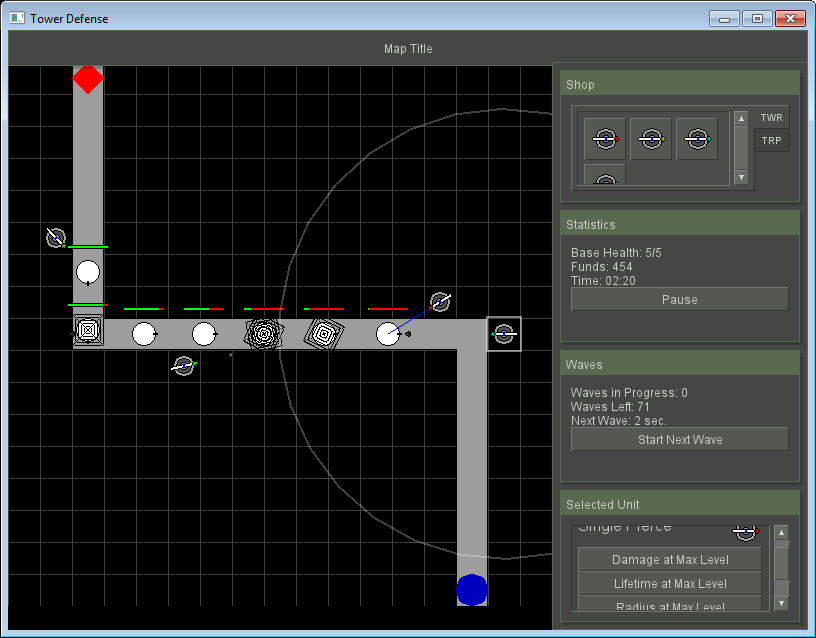


Do you use the debug libraries in debug mode?
QuoteIt still goes up, and when I try to run the executable without going through Code::Blocks (like double clicking the EXE) it says it can't find libgcc_s_dw2-1.dll (like last time I tried to upgrade) (although this time I did try to upgrade the compiler).
Add -static-libgcc to the linker options.
