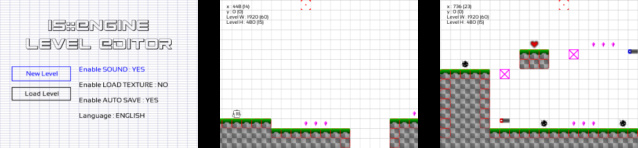91
SFML projects / Re: SFML Game Engine for Android and PC ☆☆☆ v2.2 Available ☆☆☆
« on: September 07, 2020, 08:06:13 pm »
Hi everyone, hope you are doing well! 
is::Engine 3.0 is available and brings huge new features:
► Support for TMXLite and TMXLoader library: which allows you to use the Tiled level editor with the engine.
Official supported version is TMXLite link. You can use another engine version with TMXLoader link.
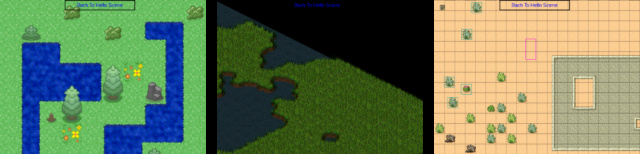
► Multiplatform engine: You can now use a single project to develop on Android, Windows and Linux (To compile on different OS, just change the IDE).
► Support of several development tools: You can use Android Studio, CMake, Visual Studio Code and Code::Blocks with the same project.
► Event system for object: allows to use SFML events in objects (Was used in the TMXLoader example).
► Button System: Allows you to create customizable buttons and use them in your games (Was used in the TMXLoader example).
► Engine optimization: The games are two (2) times faster.
► This time the Engine Demo is about an iconic game that marked a whole generation and which celebrates its 35th anniversary this year:
It's Super Mario Bros!

As a bonus some small additions have been made to this version to make it even more Fun!
Happy Birthday Super Mario Bros!
Here is the video of the demo:
Sorry for the quality of the video and the slowing down of the game. Apparently my Graphics Card doesn't want me to play a game and do video capture at the same time!

is::Engine 3.0 is available and brings huge new features:
► Support for TMXLite and TMXLoader library: which allows you to use the Tiled level editor with the engine.
Official supported version is TMXLite link. You can use another engine version with TMXLoader link.
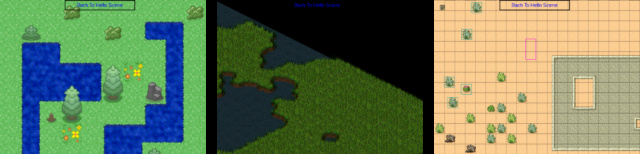
► Multiplatform engine: You can now use a single project to develop on Android, Windows and Linux (To compile on different OS, just change the IDE).
► Support of several development tools: You can use Android Studio, CMake, Visual Studio Code and Code::Blocks with the same project.
► Event system for object: allows to use SFML events in objects (Was used in the TMXLoader example).
► Button System: Allows you to create customizable buttons and use them in your games (Was used in the TMXLoader example).
► Engine optimization: The games are two (2) times faster.
► This time the Engine Demo is about an iconic game that marked a whole generation and which celebrates its 35th anniversary this year:
It's Super Mario Bros!

As a bonus some small additions have been made to this version to make it even more Fun!

Happy Birthday Super Mario Bros!
Here is the video of the demo:
Sorry for the quality of the video and the slowing down of the game. Apparently my Graphics Card doesn't want me to play a game and do video capture at the same time!