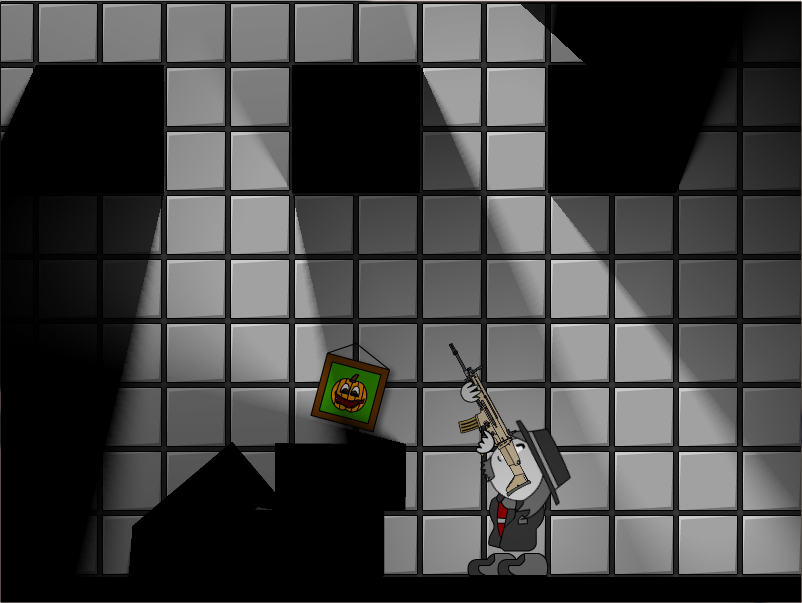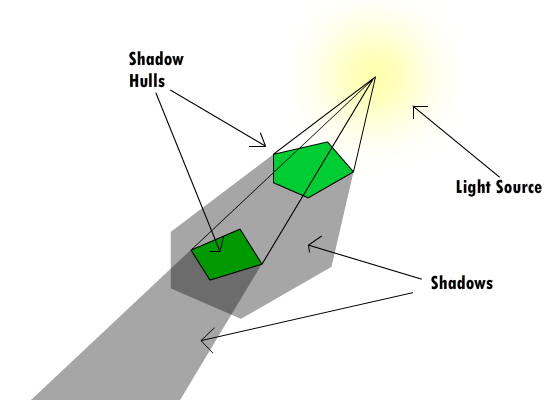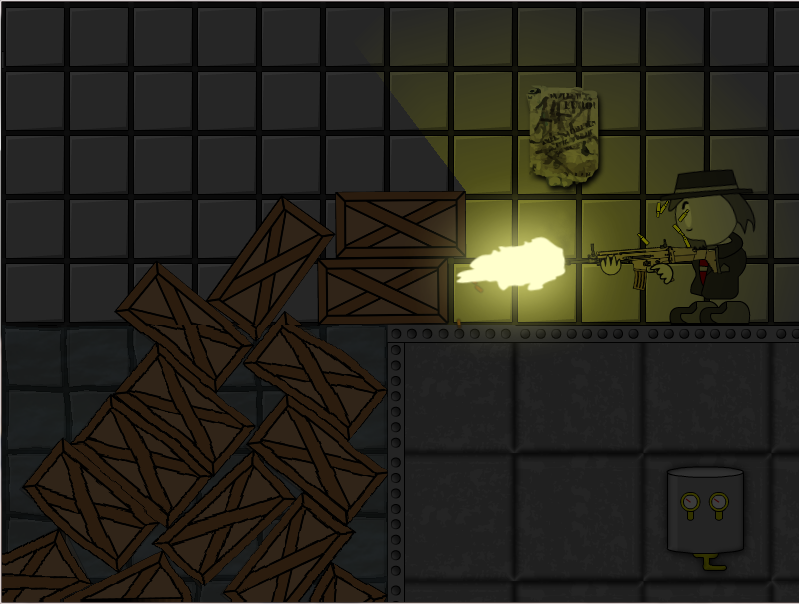211
SFML projects / Gore Factor SFML
« on: October 05, 2011, 09:49:21 pm »
@meissner61: To clarify, the animation system interpolates certain key frames to get coordinates for sprites and other things such as depth, scale, alpha, and rotation. The sprites are then transformed according to these values, but the sprite itself is just a .png, not a vector image. I called this "vector animation" since it is similar to the motion tween feature in Flash. With it you can create smooth animations that don't look choppy when slowed down (useful for the slow motion feature). In addition, they use way, way less memory than sprite animations. The downside is that they are harder to animate and may run slower depending on the complexity of the animation.