151
Graphics / Textures and RenderTextures broken
« on: August 25, 2011, 09:58:23 pm »
Well I made that up as I went so might not be exactly it but more or less
Here is code I have tried out: http://pastebin.com/B81PJ4uG
And gives me the broken image, it also just blocks the window input so I cant close it and need to stop it via the IDE
It seems to not be happening all the time with that code, however when it doesnt happen the image still doesnt display
Here is code I have tried out: http://pastebin.com/B81PJ4uG
And gives me the broken image, it also just blocks the window input so I cant close it and need to stop it via the IDE
It seems to not be happening all the time with that code, however when it doesnt happen the image still doesnt display