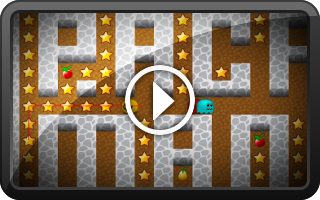61
Audio / Problems on Windows XP with SFML2 audio
« on: September 22, 2011, 12:51:40 pm »Quote from: "Laurent"
This error is triggered when no audio device was found, which basically means that your audio is globally broken. I guess it's not true, otherwise you would already have noticed it
Yes, I've got sound otherwise

Quote from: "Laurent"
Are you sure that it's the openal32.dll file from SFML which is used? For example, you could have another version in C:/Windows/System32.
What do you mean? Is there an openal32.dll somewhere that comes with SFML?
Edit:
All right, Magic Man, with your versions of the .dlls, the game has sound!
Thank you! I wasn't aware of these libraries!

Just to report: it still crashes on exit, and it seems like playing many sounds simultaneously drop the FPS pretty much, and therefore the game lags. I have to investigate the latter more, since it might be the std::vector I'm using for storing temporary sounds... (although it does not happen on Linux)
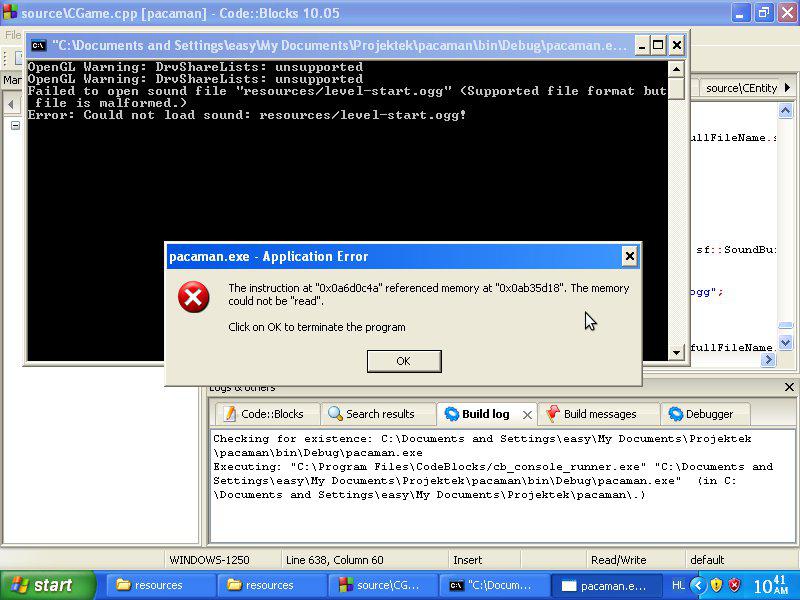
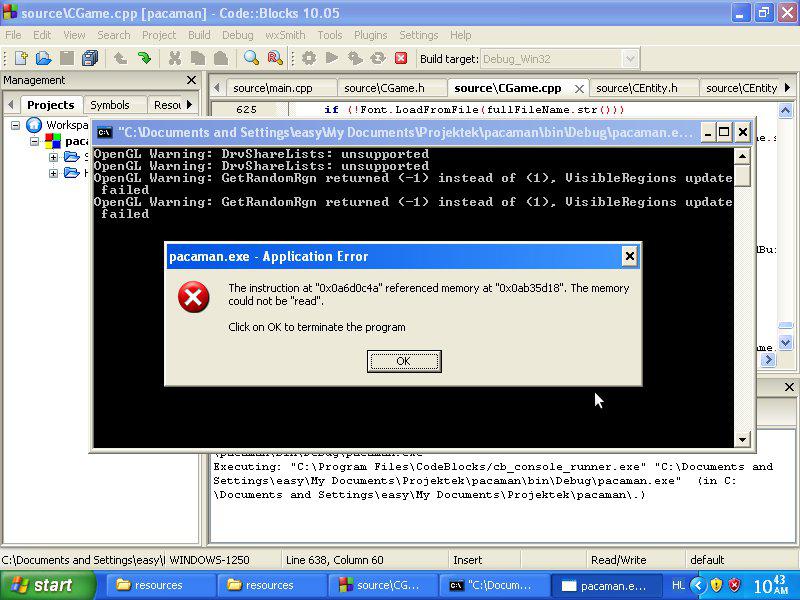


 Like if the picture is less than 200x200 it wont get the "sfmluploads.org" at the bottom right.
Like if the picture is less than 200x200 it wont get the "sfmluploads.org" at the bottom right.