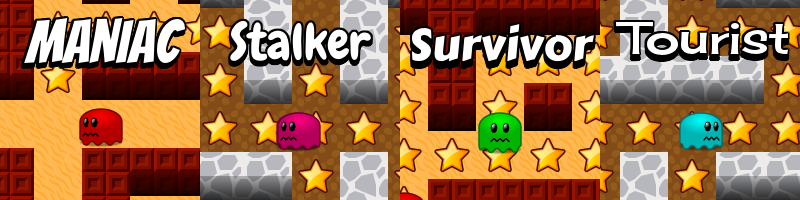76
General / SFML Complete Game Tutorial
« on: September 10, 2011, 03:38:02 pm »
This is nice! That was my problem too, SFML does not provide complete examples, rather snippets.
I think you should rather put this topic to 'Project Announcements'!
Keep it up!
I think you should rather put this topic to 'Project Announcements'!
Keep it up!


 Looks very nice, will try it out soon
Looks very nice, will try it out soon