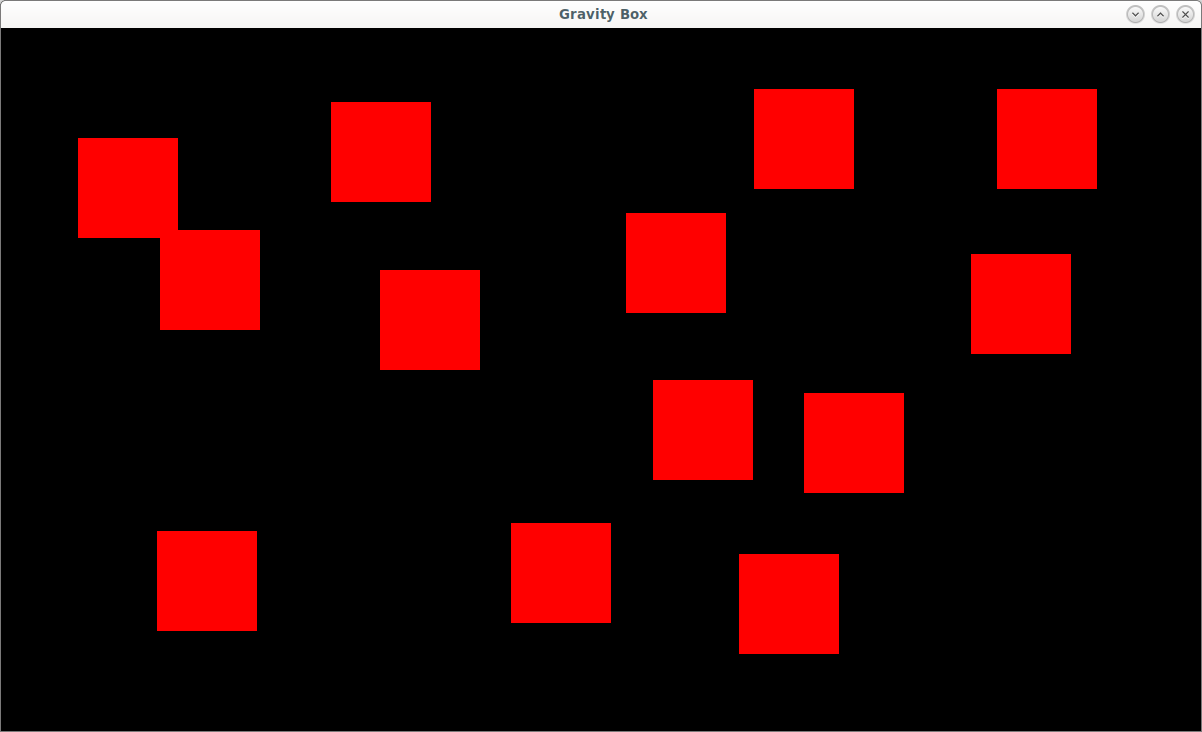166
Graphics / Re: text doesnt show up in app
« on: December 02, 2020, 03:06:52 pm »
the 'e' variable (Text) is destroyed when the function ends, so there is no text at all to draw.
also, you don't have a font attached to the Text. and the text itself is not being drawn to any window.
also, you don't have a font attached to the Text. and the text itself is not being drawn to any window.