hi! after your response, I was looking what I could be doing wrong.
you are right, the view size and viewport are not interfering with each other. turns out I was making the calculation of the viewport in a wrong way. I was using these lines:
sf::Vector2f pos_in_view = window.mapPixelToCoords(sf::Mouse::getPosition(window), view_one);
if (sf::IntRect(
view_one.getCenter().x-view_one.getSize().x/2,
view_one.getCenter().y-view_one.getSize().y/2,
view_one.getCenter().x+view_one.getSize().x/2, view_one.getCenter().y+view_one.getSize().y/2).contains(sf::Vector2i(pos_in_view))){
but this temporary IntRect if not the same size the viewport occupies in the window; it just has the size of the View, BEFORE being looked at by the view itself, what is short for "doesn't make any sense at all".
but since I'm already here let me ask, then: how do I check if the cursor is inside a particular Viewport?
I tried this:
sf::Vector2f pos_in_view = window.mapPixelToCoords(sf::Mouse::getPosition(window), view_one);
if (sf::FloatRect(0, 0, view_one.getViewport().width*window.getSize().x, view_one.getViewport().height*window.getSize().y).contains(pos_in_view)){
but it didn't worked, and now I have no idea at all on how to do it

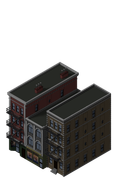
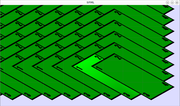

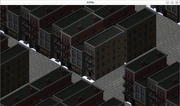

 )
)



