Alright guys, I really didn't wanted to create that thread since you probably have to answer this kinda of question a hundred times per day. But here I go!
Since earlier this year I've been trying to play with SFML, but I was never able to setup it properly. I always get some error or DLL missing. And this wasn't a problem because I just wanted to play with it, but now I really need it for a College Project.
I'm using:
W10 64 bits.
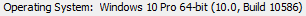
Visual Studio 2012
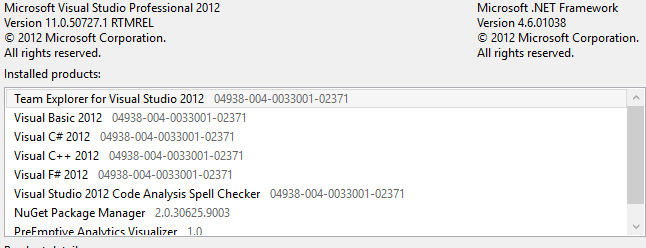
And I've tried to setup a Visual C++ 12 (2013) - 32-bit SFML 2.3.2 version (because I need to create a win32 project)
I've followed the official tutorial, I've followed a youtube tutorial, I've tried on my on way. Nothing works.
I've tried multiple SFML versions (Visual C++ 12 32bit and Visual C++ 12 64bit, always creating a new project).
I've tried to paste the DLL file in the project's folder. But it still don't work.
Right now i'm trying with Visual C++ 11, and i'm getting these errors:
1>------ Build started: Project: ConsoleApplication1, Configuration: Debug Win32 ------
1>Source.obj : error LNK2019: unresolved external symbol "__declspec(dllimport) public: __thiscall sf::String::String(char const *,class std::locale const &)" (__imp_??0String@sf@@QAE@PBDABVlocale@std@@@Z) referenced in function _main
1>Source.obj : error LNK2019: unresolved external symbol "__declspec(dllimport) public: __thiscall sf::String::~String(void)" (__imp_??1String@sf@@QAE@XZ) referenced in function _main
1>Source.obj : error LNK2019: unresolved external symbol "__declspec(dllimport) public: __thiscall sf::VideoMode::VideoMode(unsigned int,unsigned int,unsigned int)" (__imp_??0VideoMode@sf@@QAE@III@Z) referenced in function _main
1>Source.obj : error LNK2019: unresolved external symbol "__declspec(dllimport) public: void __thiscall sf::Window::close(void)" (__imp_?close@Window@sf@@QAEXXZ) referenced in function _main
1>Source.obj : error LNK2019: unresolved external symbol "__declspec(dllimport) public: bool __thiscall sf::Window::isOpen(void)const " (__imp_?isOpen@Window@sf@@QBE_NXZ) referenced in function _main
1>Source.obj : error LNK2019: unresolved external symbol "__declspec(dllimport) public: bool __thiscall sf::Window::pollEvent(class sf::Event &)" (__imp_?pollEvent@Window@sf@@QAE_NAAVEvent@2@@Z) referenced in function _main
1>Source.obj : error LNK2019: unresolved external symbol "__declspec(dllimport) public: void __thiscall sf::Window::display(void)" (__imp_?display@Window@sf@@QAEXXZ) referenced in function _main
1>Source.obj : error LNK2019: unresolved external symbol "__declspec(dllimport) public: __thiscall sf::Color::Color(unsigned char,unsigned char,unsigned char,unsigned char)" (__imp_??0Color@sf@@QAE@EEEE@Z) referenced in function _main
1>Source.obj : error LNK2019: unresolved external symbol "__declspec(dllimport) public: void __thiscall sf::Shape::setFillColor(class sf::Color const &)" (__imp_?setFillColor@Shape@sf@@QAEXABVColor@2@@Z) referenced in function _main
1>Source.obj : error LNK2019: unresolved external symbol "__declspec(dllimport) public: __thiscall sf::CircleShape::CircleShape(float,unsigned int)" (__imp_??0CircleShape@sf@@QAE@MI@Z) referenced in function _main
1>Source.obj : error LNK2019: unresolved external symbol "__declspec(dllimport) public: virtual __thiscall sf::CircleShape::~CircleShape(void)" (__imp_??1CircleShape@sf@@UAE@XZ) referenced in function _main
1>Source.obj : error LNK2019: unresolved external symbol "__declspec(dllimport) public: void __thiscall sf::RenderTarget::clear(class sf::Color const &)" (__imp_?clear@RenderTarget@sf@@QAEXABVColor@2@@Z) referenced in function _main
1>Source.obj : error LNK2019: unresolved external symbol "__declspec(dllimport) public: void __thiscall sf::RenderTarget::draw(class sf::Drawable const &,class sf::RenderStates const &)" (__imp_?draw@RenderTarget@sf@@QAEXABVDrawable@2@ABVRenderStates@2@@Z) referenced in function _main
1>Source.obj : error LNK2019: unresolved external symbol "__declspec(dllimport) public: __thiscall sf::RenderWindow::RenderWindow(class sf::VideoMode,class sf::String const &,unsigned int,struct sf::ContextSettings const &)" (__imp_??0RenderWindow@sf@@QAE@VVideoMode@1@ABVString@1@IABUContextSettings@1@@Z) referenced in function _main
1>Source.obj : error LNK2019: unresolved external symbol "__declspec(dllimport) public: virtual __thiscall sf::RenderWindow::~RenderWindow(void)" (__imp_??1RenderWindow@sf@@UAE@XZ) referenced in function _main
1>Source.obj : error LNK2001: unresolved external symbol "__declspec(dllimport) public: static class sf::RenderStates const sf::RenderStates::Default" (__imp_?Default@RenderStates@sf@@2V12@B)
1>Source.obj : error LNK2001: unresolved external symbol "__declspec(dllimport) public: static class sf::Color const sf::Color::Green" (__imp_?Green@Color@sf@@2V12@B)
1>c:\users\henrique\documents\visual studio 2012\Projects\ConsoleApplication1\Debug\ConsoleApplication1.exe : fatal error LNK1120: 17 unresolved externals
========== Build: 0 succeeded, 1 failed, 0 up-to-date, 0 skipped ==========
I'm trying to run suggested test code in the official website
http://www.sfml-dev.org/tutorials/2.3/start-vc.phpSome additional SS:
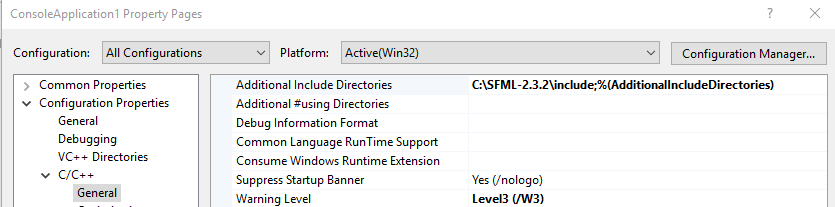
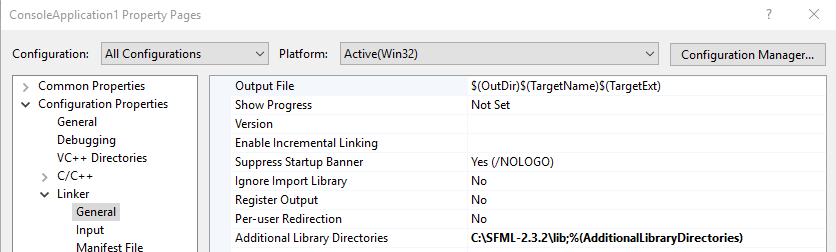
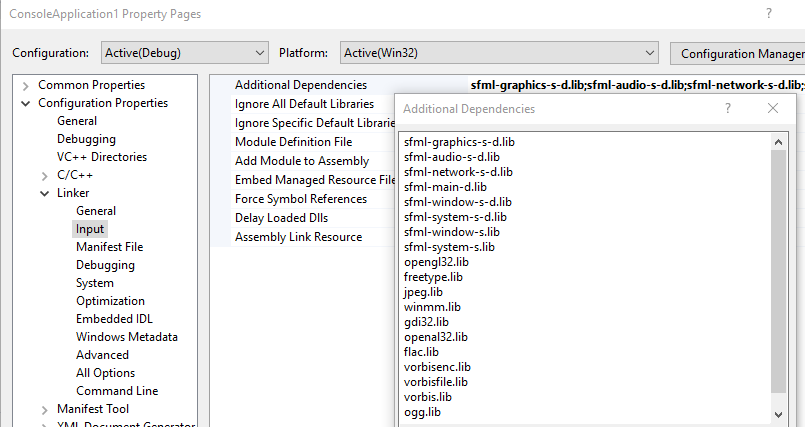
So, what do I need to do to solve these problems? HOW CAN I SETUP THIS PROPERLY?
Sorry for the long post.