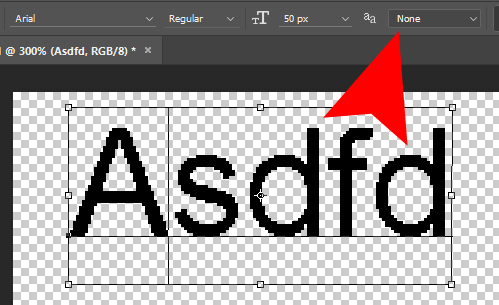Texture is ok after resized window, but Text no.
How to contrast edges of Text after resize window and stay at same sf::View to window ?
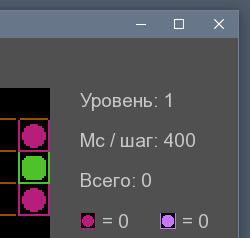
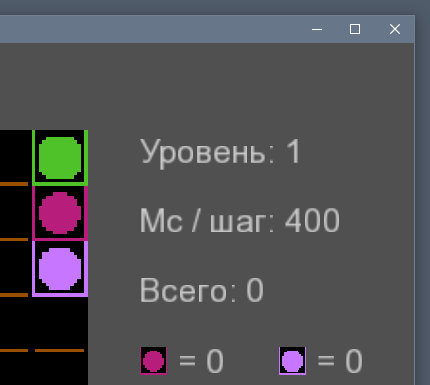
Hmmmm some partical solution to solve - its set x2 bigger Char size and set 0.5f, 0.5f scale.
But some random cut edges >>
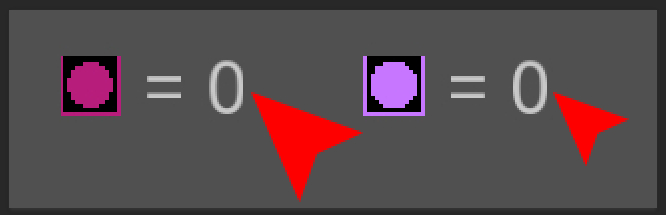
Looks like Text only one way to correct display - View to Window 1 to 1 and Text Scale (1, 1);
Or Render text from own Texture.
Or we can draw to RenderTexture, then to Image, then get need pixels and correct all which not equal Color(0,0,0,0) to One color pixel, then draw point to need coordinate to RenderTexture.
Very bad solution because too much pixels at loop need check.
For example if preRender to 32 x 32 area = 1024 iterations. Its for One character.
Very best solution is direct Render Text at One color, but in SFML not have this functionality.
Like in Photoshop - Anti-Aliasing: None >>