PROGRESS! I'm getting
different errors! I can study tutorials until the cows come home but my brain is
mush. I can't get either the discord server or the IRC to connect but once I do I'll reach out to more than just the folks on the forum. Also, I'm going to pick back up on my studies because I feel I've become stupid again.
I thank you
eXpl0it3r for always being there to help but I know you're probably
busy as all hell! I'm not even mad at ya because I know and understand. With all the issues being tracked, there is a LOT to this "simple" library. I've used it in the past and I know that it's good and can do nothing but be
improved, improved, improved and improved. I have one of the books. I've
been doing things with this, but it's been a busy couple of years and I'm rusty as all hell. I haven't touched anything since...
2019.
>> I'm looking for anybody on here who has had problems with this in the past but have figured it out to give me a call or something; PM me and I'll give you the number. Sometimes its nice to talk live with a human. I want to go point by point by point and make sure EVERYTHING is set up correctly and start making history happen. <<Current SituationFor info on my situation right now; the entire thing IS compiling but now I'm getting missing DLL entry point errors. Sample...
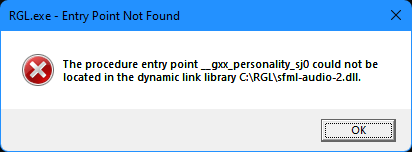
I've had multiple
different setups at this point which is probably why my brain is all mushy like a bowl of mashed potatoes. Admittedly, I haven't looked too much into it today because I don't want it to turn into
potato soup. Looking at my download history and current installed stuff it appears the setup is...
tdm-gcc-5.1.0-3
SFML-2.5.1-windows-gcc-5.1.0-tdm-32-bit
cmake-3.22.1 (I don't remember if its command line or GUI, I want to say it's command line...)My
ENV PATH looks like (redundant WINDOWS entries omitted)...
"Path"=>
C:\\Program Files\\Git\\cmd;
C:\\RGL\\lib\\;
C:\\ActiveTcl\\bin;
C:\\Program Files\\ImageMagick-7.1.0-Q16-HDRI;
C:\\Program Files (x86)\\CMake\\bin;
C:\\TDM-GCC-32\\bin;
C:\\Users\\kainn\\AppData\\Local\\Microsoft\\WindowsApps;
C:\\Program Files\\Git\\cmd;
C:\\Ruby30-x64\\bin;
C:\\RGL\\lib\\;
C:\\RGL\\lib\\gui\\;
C:\\RGL\\error\\;
C:\\RGL\\profs\\;
C:\\RGL\\tests\\;
C:\\ActiveTcl\\bin;
C:\\cmake-3.22.1;
C:\\Program Files\\ImageMagick-7.1.0-Q16-HDRI;
C:\\Program Files\\CodeBlocks\\MinGW\\bin;I've not added anything SFML to the
PATH because of settings within the
Code::Blocks project file, and I'd like NOT to add anything else to the PATH (for the time being) but, if I absolutely have to, I will...
Situation UpdateI've began the installation and setup process for Visual Studio Code. I'm not doing much with it (hopefully) tonight but it shouldn't be a problem, should it? If anybody shoots me a call, I'll wait a minute before I do anything with VS and try to figure out my problems via Code::Blocks. I get lost in the woods sometimes setting this stuff up. So far I've added the C/C++ and Ruby extensions (it appears the Ruby extension may be broken?) but it looks like it wants me to write it a build script if I'm not mistaken.
Sidenotes / RamblingI think with all the madness going on, the tutorials might need to be reviewed and updated for accuracy of information. Obviously, I don't know what the hell I'm doing
personally, but I'd be willing to help in the future if need be (and if I get proficient with these systems and the C++ language. And whatever else...) I don't personally know what's accurate and what's not but I see others who have had issues too, I'm currently hitting a snag with CMake GUI.
I'm actually surprised there isn't a big STICKY at the top of this forum with massive lists of tutorials and resources for the entire environment needed to be in full production mode with this library. Links to
cplusplus.com, links to relevant
Code::Blocks and
Visual Studio information, links to anything
CMake,
MinGW, etc. Talk of these things is probably better suited for a place like StackOverflow.com but there is definitely a TON of crazy stuff to learn. Maybe I'll try to
compile a list tomorrow if I can but I also have to do taxes......