After a long day's work, I'm back.
So I tried to do some things before I came here looking for more help. I tried another fresh build, this time using...
[GCC] 7.3.0 MinGW (DW2) - 32-bitMinGW Builds 7.3.0 (32-bit)The tutorial I followed EXACT (again).
Anyways, I get...
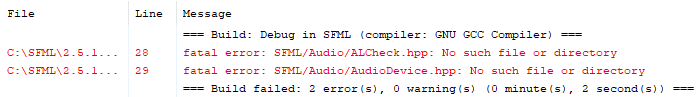
...I notice the
7.3.0 MinGW version of
SFML 2.5.1 has no
/src folder. OK. So I download fresh from
Github (only the
/src folder because I don't need more than that.) No prob.
Right?...Is there a
reason there are
.hpp files in
/src? Some of the headers I need are from
/src and this is from a fresh, brand new download. If the system isn't able to find these .hpp files then I'm taking the executive decision to move them to
/include.
Audio, Graphics, Network, System and Window all have .hpp files in the /src directory. I even moved the /src/Win32/ to /include/Win32/. I'm not an expert on C++ or your libraries but something tells me that's not how it's supposed to be.
Github source link - SFML/Window only (for example)All folders (Audio, Graphics, Window, Network, System) had .hpp files in the /src. Since I had no file replacement overwrite prompt, I'm assuming these WERE in the wrong place? Anyways, I moved them to get away from that "missing ALCheck.hpp" error I was having.....
Even the stuff that was /src/Unix, src/Android, src/Win32; if it had any .hpp files, I moved those to include/Unix, include/Android, include/Win32.
Here is a snapshot of the .hpp files in SFML/Window source, for which got moved to the /include dir with the rest of the headers.
"C:\SFML\2.5.1\src\SFML\Window\ClipboardImpl.hpp"
"C:\SFML\2.5.1\src\SFML\Window\CursorImpl.hpp"
"C:\SFML\2.5.1\src\SFML\Window\EGLCheck.hpp"
"C:\SFML\2.5.1\src\SFML\Window\EglContext.hpp"
"C:\SFML\2.5.1\src\SFML\Window\GlContext.hpp"
"C:\SFML\2.5.1\src\SFML\Window\InputImpl.hpp"
"C:\SFML\2.5.1\src\SFML\Window\JoystickImpl.hpp"
"C:\SFML\2.5.1\src\SFML\Window\JoystickManager.hpp"
"C:\SFML\2.5.1\src\SFML\Window\SensorImpl.hpp"
"C:\SFML\2.5.1\src\SFML\Window\SensorManager.hpp"
"C:\SFML\2.5.1\src\SFML\Window\VideoModeImpl.hpp"
"C:\SFML\2.5.1\src\SFML\Window\WindowImpl.hpp"...So now I'm moving those
.hpp from
/src to
/include. I've moved ALL these files, it was a lot. I'm not sure if they're supposed to be in
/src but my GUT tells me
/include is the place to be.
So now I build again...
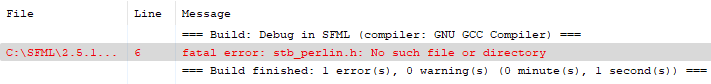
The
Island example game wouldn't compile, so I downloaded
stb_perlin.h and put it where it needs to be.
Now I'm back to...
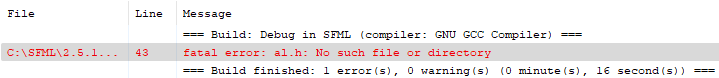
Oh.
Is this something that is
needed? I'm not familiar enough with the guts of SFML to know. I can only assume this is related to
CSFML bindings, especially since that file extension is an
.h and not a
.hpp.
For now I'm trying to build in purely C++, so I don't care for the CSFML portion (yet). Do I need to write something here to skip the check for these
.h files? Are they needed for C++ SFML too?
What would the preprocessor commands look like to skip this (if that's what I need to do)?So, this^ comes full circle to the last time I tried to deploy and build fresh. Now that I've been through this process 3 times (yuck!), perhaps the tutorials ARE accurate but some things have changed in the library? I don't know...
EDIT: I've commented out the
#include 'al.h' and
#include 'alc.h' but that doesn't fix anything either.
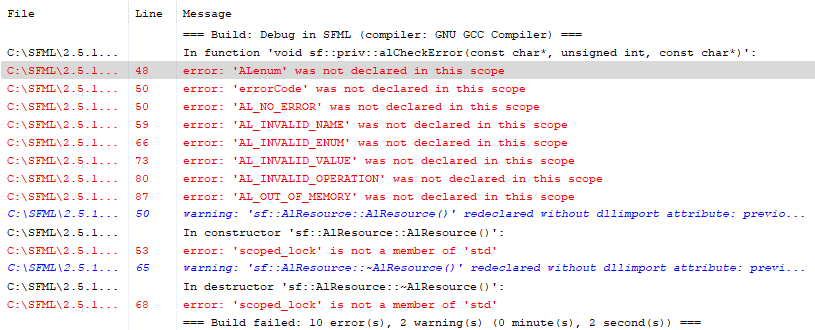
So now I'm copying the
extlibs into the SFML root directory.
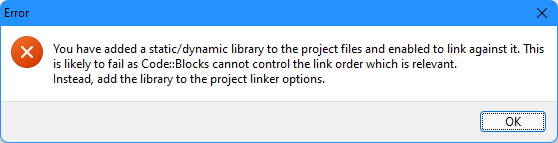
^This pops up a whole bunch of times (in Code::Blocks).
It builds fresh regardless but I get (again)...
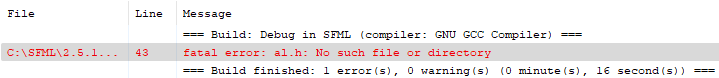
So... here are my settings.
 EDIT:
EDIT: Updated picture due to bad cropping :X
Do I need to add
extlibs too?
The only thing I
haven't done (for which I've done last time) is build fresh with
CMake. I'm not against building fresh with CMake but I want to make sure all my bases are covered before I touch it because I don't want it dumping on me a garbage truck full of files I don't need and can't use again. If I'm not using CSFML, then I probably don't need the
extlibs right? (I might in the future but that's beyond the scope of this topic...) Is
extlibs required to run OpenAL, OpenGL, etc or is that strictly for CSFML bindings?
I forget why I had to wipe SFML and start over, I just know one day I started getting a bunch of linker errors and... stuff. Which is strange because I wasn't messing with CMake, the Build options or anything, I was actually working on a Keyboard extension

I'd like to see if that Keyboard extension works but I can't if the damn thing won't build! It WAS all building fine and it should've kept building fine because I hadn't changed any of the crucial pieces that make it work, nor have I touched the SFML source.
 EDIT:
EDIT: So now I'm building with CMake. I've chose "Use default native compilers" and it gives...
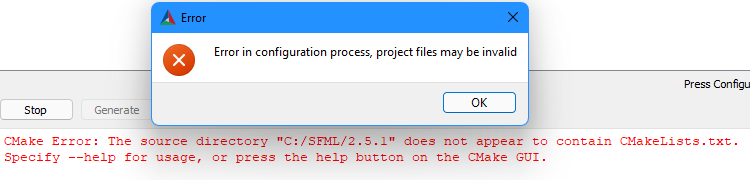
OK. So I delete the files in
/BUILD and I'm grabbing the
CMakeLists.txt from Github.
The C compiler identification is GNU 5.1.0
The CXX compiler identification is GNU 5.1.0
CMake Error at C:/Program Files (x86)/CMake/share/cmake-3.22/Modules/CMakeRCInformation.cmake:27 (include):
include could not find requested file:
C:/SFML/2.5.1/cmake/CompilerOptionsOverride.cmake
Call Stack (most recent call first):
C:/Program Files (x86)/CMake/share/cmake-3.22/Modules/Platform/Windows-GNU.cmake:130 (enable_language)
C:/Program Files (x86)/CMake/share/cmake-3.22/Modules/Platform/Windows-GNU-C.cmake:2 (__windows_compiler_gnu)
C:/Program Files (x86)/CMake/share/cmake-3.22/Modules/CMakeCInformation.cmake:48 (include)
CMakeLists.txt:38 (project)
Detecting C compiler ABI info
Detecting C compiler ABI info - done
Check for working C compiler: C:/TDM-GCC-32/bin/gcc.exe - skipped
Detecting C compile features
Detecting C compile features - done
Detecting CXX compiler ABI info
Detecting CXX compiler ABI info - done
Check for working CXX compiler: C:/TDM-GCC-32/bin/g++.exe - skipped
Detecting CXX compile features
Detecting CXX compile features - done
CMake Error at CMakeLists.txt:43 (include):
include could not find requested file:
C:/SFML/2.5.1/cmake/Config.cmake
CMake Error at CMakeLists.txt:79 (sfml_set_option):
sfml_set_option Macro invoked with incorrect arguments for macro named:
sfml_set_option
CMake Error at src/SFML/CMakeLists.txt:3 (include):
include could not find requested file:
C:/SFML/2.5.1/cmake/Macros.cmake
CMake Error at src/SFML/System/CMakeLists.txt:64 (sfml_add_library):
Unknown CMake command "sfml_add_library".
Configuring incomplete, errors occurred!
See also "C:/SFML/2.5.1/BUILD/CMakeFiles/CMakeOutput.log".And now I'm going to Github to chase all this down^... (topic pending update...) Actually, I'm not going any farther than that. Is there a better way to do this?

I'm pretty livid at this point. Do I need to download the entire source tree and not bother with the stuff >>
here, in the Downloads section<<? :|
I started at 5PM. It's 11PM now. I've carefully documented EVERY step.