Using the SFML Text in the DotNet binding I'm having problems with the text class. I have tried multiple font sizes, and multiple fonts, and multiple strings, all with the same results.

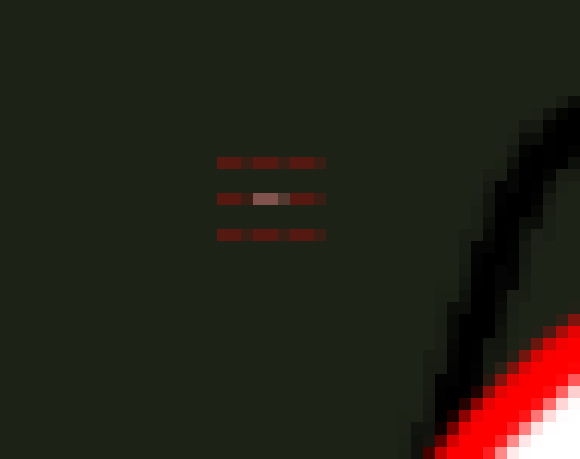
You can see in this example there are stray pixels being rendered in the upper left hand corner of the text. It seems to always appear on the upper left of the first character's bounding box, and it also seems like it is smaller than a single pixel because moving the text around the screen causes the artifact to appear and reappear.
I have not tried the C++ version yet, but I have spoken to at least one other DotNet developer who is experiencing the same issue with the DotNet binding of SFML.
Does anyone know what's going on or how to fix this?
UpdateA friend of mine tried Text in pySFML and found the same result:
 Update 2
Update 2It seems that further investigation shows that this artifact will appear when the text is drawn at a y coordinate of 0 to 0.5. So for example if the text is at Y 50.1, the artifact will appear. However, at 50.51, the artifact will not appear, and then it will appear again at 50.5.
It would seem that rounding is the solution -- however this is not a very good solution as this results in a loss of fidelity in drawing, as things become jittery when moving when they are always rounded to the nearest integer.