I am using 640 x 480 x 32 bit mode and so I use small .ttf fonts, but when I blit them to the screen there is some kind of automatic AA done to them which makes them blurry and ruins the readability.
For example, at 12 pt it looks like this ( enlarged 3x ):
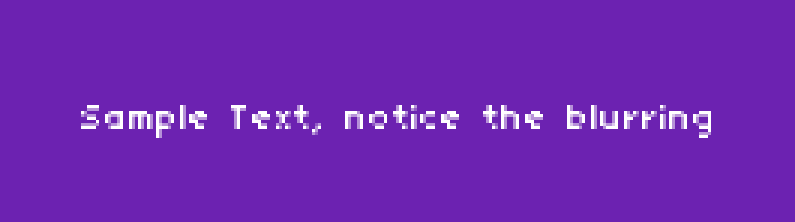
I tried to use this command to turn off blending:
SetBlendMode( sf::Blend::None );
But when I do that I get this ( enlarged 3x ):

Any help would be appreciated.
Here is my code
FontClass::FontClass( char *filename, int s )
{
size = s;
if( !( font.LoadFromFile( filename, size ) ) )
{
char errormsg[200];
sprintf( errormsg, "Failed to load - %s", filename );
DisplayError( errormsg );
}
}
FontClass::~FontClass()
{
}
// function to draw the font
void FontClass::DrawFont( char *text, int x, int y, int cx, int cy )
{
sf::String Txt( text, font, size );
Txt.SetPosition( float ( x ), float( y ) );
App.Draw( Txt );
}