Hello and good day!
I have two questions that may or may not be related. They may or may not even be easy to answer, and that's OK too. The first one should be easy enough...
Question 1I'd have to really dig through tutorials and documentation (and I did for a little bit) but...
What version of C++ should I be using? C++14? C++17? ISO or GNU matter? Any other "rule of thumb"? I'm using (paraphrasing)
C++14 GNU (ISO with GNU extension). I've experimented with changing these selections around a tiny bit only because of my next question...
Question 2What could be making Power Usage rate as Very High and what would be a good way to drop this rating? Does SFML generally use a lot of power always or would it be because I might have something set up incorrectly as far as C++ standard, ISO/GNU, etc? I honestly don't believe it is anything having to do with what I've made thus far but here is details of what I have done...
* I've set the application to run at a fixed 60 FPS.
* The application, so far, is running on Windows 11 (and hasn't been tested in 10 or in another OS - yet).
* My application loads 1x sf::Texture, 1x sf::Sprite (combo) that is 800x600px. This sprite is drawn exactly once and does nothing else in the main loop (yet).
* My application loads 3x sf::Music, one active for music and one active for ambience, the other one is special purpose.
* My application uses expandable/retractable number of sf::Sound and sf::SoundBuffers. These are dynamically cleared from memory when finished.
* I have 2x sf::Clock used internally for audio.
* All SFML libraries (except Network) are included in the build.
* The main application looks for 17 unique window and keyboard events in the main loop, but these are all "change application icon" and some "play sound" functions, and a toggle for full screen.
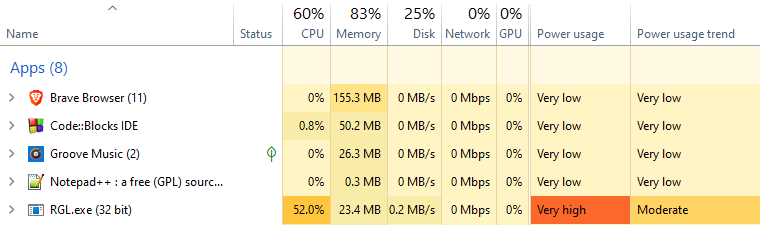
Other than 2 "Musics" playing, and a image being drawn (once) I could have nothing going on, not touching any buttons, and the power usage is the only one that fluctuates and it hits "Very high" a lot for no apparent reason. CPU is "fairly stable" (although it would be cool if it was lower) and Memory is right where I'd want and expect it to be thus far.
Any ideas what could possibly be making my Power Usage high? With my frame rate set at steady 60 via SFML, should I be calling a sleep function in main loop or would that just slow down the application each frame and mess up the FPS? Any other suggestions to drop the power usage? I don't think anything can be done about CPU, I recall it always being about that high from the start, so I think its more in the scope of SFML than anything I've written.