Millie Megavolte 8: Millie and the Mole King
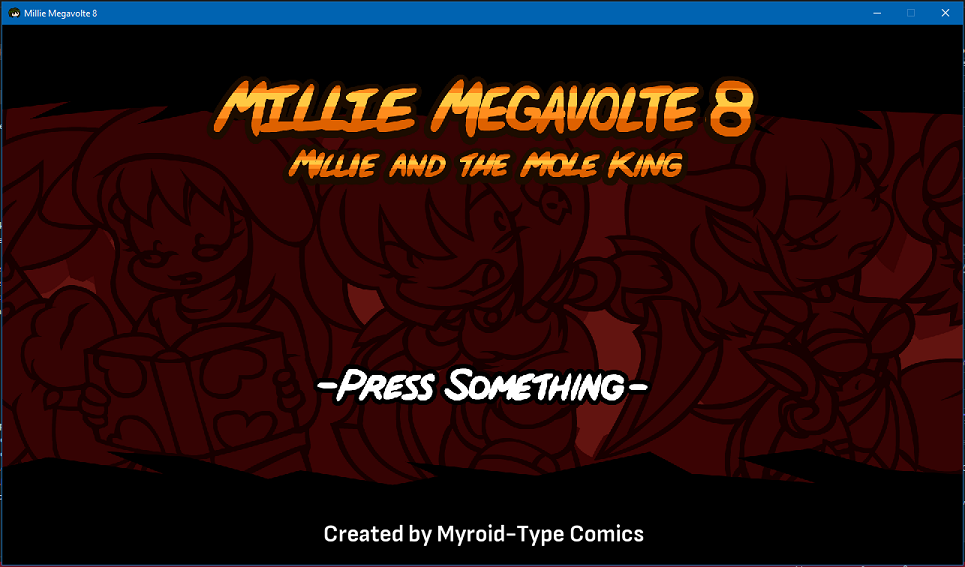 1. Background
1. BackgroundMillie Megavolte was a Flash-based game series that ran from 2007 to 2013. I made a spiritual successor
Zeran's Folly in SFML (and the sequel
Leowald) but now I'm making a proper new Millie installment in fancy HD resolution for PC with SFML instead of Flash since, you know, Flash is kinda dead.
I moved from Flash to SFML back in 2013 as a school project to port Millie Megavolte 7. I felt limited by Flash and was impressed by what I could do with SFML, particularly with the gamepad and shader support. I liked SFML so much I made a couple big games with it with more on the way!
After completing my last game
Johnny Lionface in Unity, I wanted to go back to SFML. Johnny took over three and a half years to make so I wanted to do a shorter project. The Millie games were always small so I decided to make another one. While gutting a copy of the Leowald engine to use for Millie, I had a lot of ideas and decided to refactor the engine to make it easier to add lots and lots of content.
There will be the base small game of a story mode for Millie and her friends but there will be tons of content to come as the game and engine will be my sketchpad. Whatever stupid characters, levels, and ideas I want will go in. I'll keep working on it until I run out of ideas.
I plan on releasing the small game on Steam for free with a paid DLC that unlocks everything else. The previous Millie games were all free so why not this one too?
2. Why I (still) use SFMLI (still) use SFML because it's exactly what it says: simple and fast. The library abstracts a lot of boring implementation details but is still powerful enough to do almost anything you want.
SDL doesn't appeal to me because it's based on ugly C and isn't as easy to use.
Unity doesn't appeal to me because I prefer keeping things simple enough to where I know everything that's going on. If there's a camera system, I know how it works because I coded it, not because the software provided it.
Overall, I'm familiar and comfortable with SFML so that's what I use instead of other libraries. Maybe newer libraries are faster or whatever but that's not important to me. A lot of beginners will agonize over what library or software to use to make games and the answer experienced people give every time still holds true: use what you like. I like SFML!
3. Additional Libraries UsedSQLite3: The game uses databases for level data, text strings, object information, and more.
GLM: Math library used for trig and vector functions.
Spine: Bone-based animation library from Esoteric Software.
Box2D: Used only for the shape collision check functions, none of the simulation stuff.
4. Game BasicsMillie 8 is an action platformer. Gameplay consists of running, jumping, and using directional-input attacks to fight enemies and bosses. The game has a Sonic-inspired physics engine meaning characters can run along curves and jumping is affected by angle and momentum. Some attacks also affect momentum.
There will be several game modes:
Story Mode: Levels bookended by cutscenes
Adventure Modes (regular, all levels, endless): Pick a team of four characters and fight through a selection of random levels. You can switch characters during gameplay.
Roguelite modes: These modes will be more complex and have upgrades. Instead of being linear, levels will be a collection of rooms organized in a maze.
Playing the game awards a meta currency called Gelder. Gelder may be used to buy characters, outfits, levels, and more.
There will be many playable characters. No two playable characters will play exactly the same. Currently
there are 10 playable characters partially-done and there are plans for more than 30. Making new characters and stories is one of my favorite parts of making games.
What sets Millie Megavolte 8 apart from other games? Simple: style. It has a tone and sensibility you won't find anywhere else, at least not these days. My games have been compared to mid-2000s edgy webcomics but I like to think they're at least a little more refined, ha. Everything in the game has to be cool, cute, funny, or sexy. I'm also making an effort to step up the stylishness compared to previous games. You can see this in the main menu with the custom font and lively background art. I want the game to be pure MTC--nobody makes games like I do.
5. Example Technical ThingsWater Effects
Reflection: The part of the screen above the water is copied, flipped upside down, shrunk vertically, and drawn with reduced opacity on the water.
Animation: There are two scrolling repeated images. Their speed is set to different primes so they line up less often. To achieve the scrolling effect, the sprite simply moves the textureRect (since the texture repeats).
Waves: The part of the screen below the water is run through a shader. The shader has timers that offset the pixels to give the wavy effect.

Drawing on transparent layers:
I figured this out the other day. If you draw things with reduced alpha (between 0 and 255) to a transparent layer then draw that layer onto another layer using renderTextures, you MUST use a different blendMode in your drawing states! In this case, what worked for me was sf::BlendMode(sf::BlendMode::One, sf::BlendMode::OneMinusSrcAlpha).
Comparison using bad blend mode (left):

Comparison using good blend mode (left is directly drawn, right two use a transparent intermediate layer)
 6. Current State
6. Current StateThe game is playable but lacks core features such as particles, bullets, enemies, attacks, pretty much everything that isn't running around and jumping.
There is no timeline for release. I'm doing this as I go along and putting in whatever I want until it gets around to being done.
7. LinksMTC YouTube - I may post more videos here when more of the core systems are in.
Official MTC Website - For completeness' sake.
VERY NSFW: MTC Discord - I post about the game's development in a dedicated channel and explain my process occasionally. It's mostly naughty drawings and harsh language though so be warned.