It's just a shell script, try adding some debug output of your own into, so can norrow down the comnand at which it fails. 
Sure, it's a shelllscript, although a pretty huge one

Anyhow, since it gets stuck when building, it was rather easy to pinpoint the exact line, which is:
make --jobs=$jobsCount
Which ultimately leads me to the ffmpeg makefile, something I'm not too experienced with (makefiles) and the ffmpeg one is rather complicated.
Anyhow I'll follow up on that warning about pkgconfig, try and install that and see if that fixes the problem.
EDIT:
Well I no longer get the pkg-config warning, it still gets stuck though. I uploaded a picture of it (since I cant copy paste from this terminal)
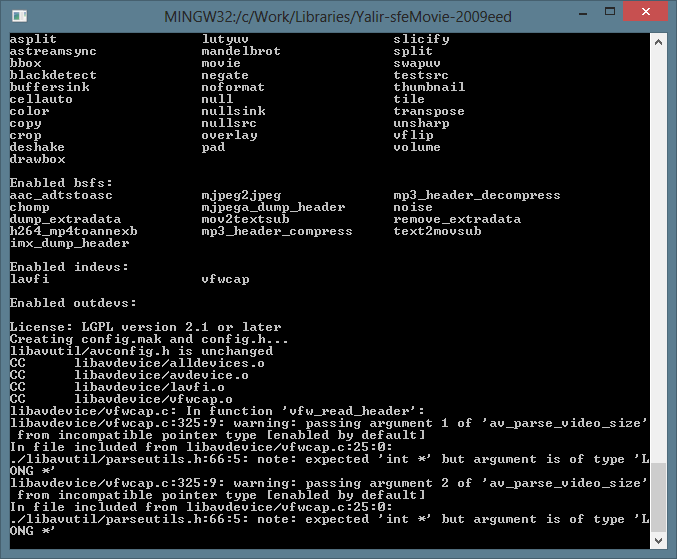
PS; I had to know how sfmluploads worked internally to get that link ;P the link that should open the image on page
https://legacy.sfmluploads.org/pic/309 doesnt.
EDIT2:
I added some debuginfo as you suggested, the exact command it executes is:
make --jobs=4
I then redirected the command output to build.log, same output goes there:
CC libavdevice/alldevices.o
CC libavdevice/avdevice.o
CC libavdevice/lavfi.o
CC libavdevice/vfwcap.o
libavdevice/vfwcap.c: In function 'vfw_read_header':
libavdevice/vfwcap.c:325:9: warning: passing argument 1 of 'av_parse_video_size' from incompatible pointer type [enabled by default]
In file included from libavdevice/vfwcap.c:25:0:
./libavutil/parseutils.h:66:5: note: expected 'int *' but argument is of type 'LONG *'
libavdevice/vfwcap.c:325:9: warning: passing argument 2 of 'av_parse_video_size' from incompatible pointer type [enabled by default]
In file included from libavdevice/vfwcap.c:25:0:
./libavutil/parseutils.h:66:5: note: expected 'int *' but argument is of type 'LONG *'
I also added some messages after that line, which doesnt show, making the make --jobs=4 the command that infact gets stuck..
I will try do recreate what it does manually..
EDIT4 or whatever:
I think I've found the reason why it doesnt work, make --jobs=4 compiles on 4 different threads at once, in my case it only does 1 job-iteration (4 objects) and then seems to sleep or something. I removed the --jobs parameter for both build_ffmpeg and build_sfemovie, it now seems to compile. Will reply with results on how it goes.
Final Edit:
Successfully compiles! Seems to work as well, although why is it bundled with SFML sources? It creates problems since it creates 2 different versions of sfml on my system. Should be an easy fix but still.