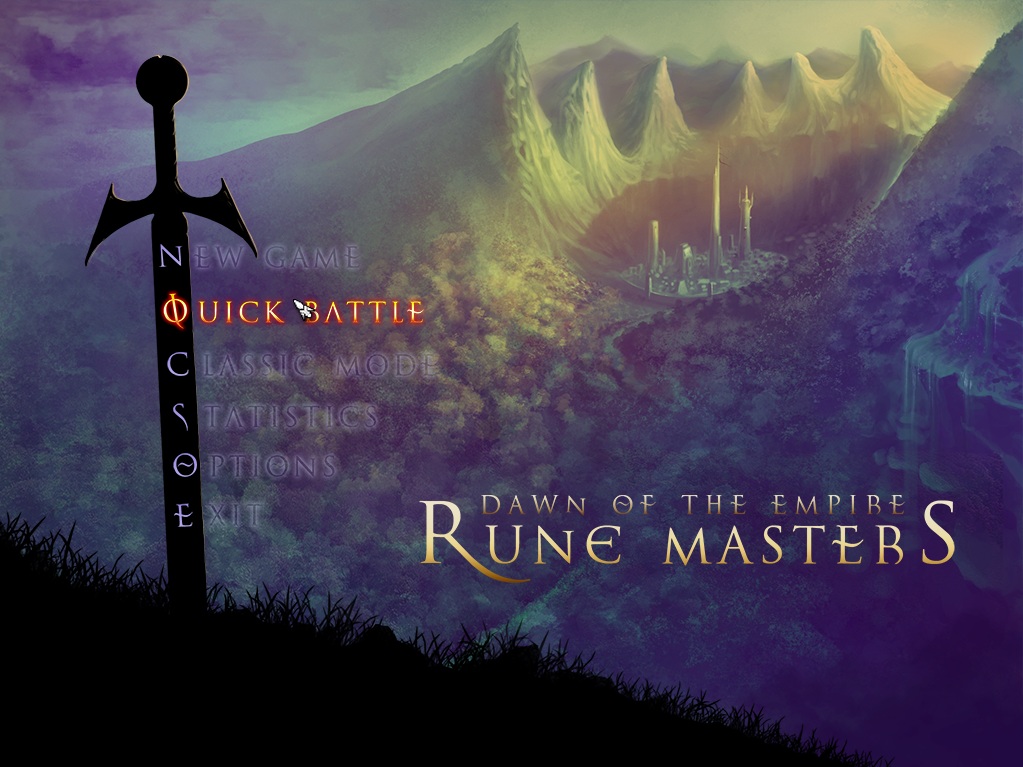1
Window / How to get offset of a View? (conversion from world position to window position)
« on: January 22, 2013, 10:06:03 pm »
Tried convertCoords but it works the other way around I need. My version is 2.0.
This section allows you to view all posts made by this member. Note that you can only see posts made in areas you currently have access to.