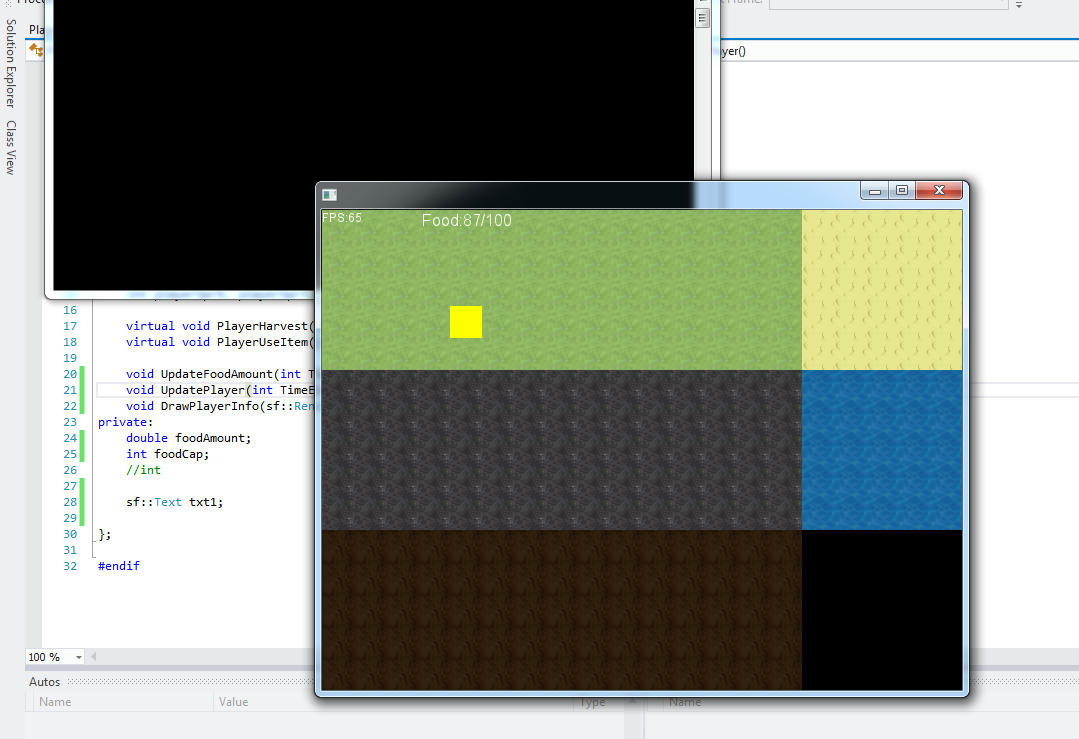166
Graphics / Re: Collision detection
« on: August 20, 2013, 12:38:03 pm »Hello.are you moving 16 or ? pixels per key press?
I got problem with collision detection.
My map looks like:
1, 1, 1, 1, 2, 1, 1
1, 2, 1, 1, 1, 3, 1
1, 1, 1, 3, 1, 1, 1
1, 2, 1, 1, 1, 3, 1
Every numer is a 16x16 tile, different number - different object.
Number 1 means grass so character can move through it, numbers higher than 1 should block character.
To move character im using .move(x,y).
Can you help me with collision detection ? I got no ideas.
When user presses movement key check if place where he is gonna be is walid.
if walid move him, else dont