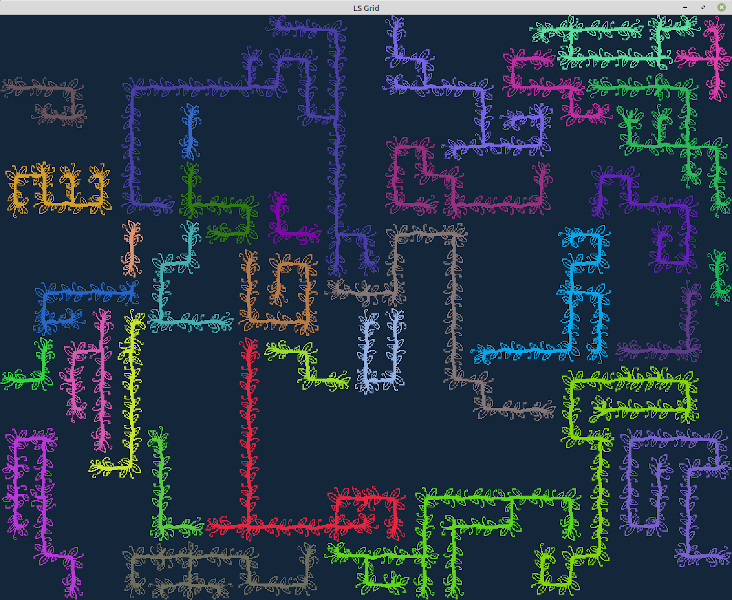1
General / Re: Issues with tilemap system
« on: January 30, 2022, 07:57:54 pm »
I still have no idea. What I usually find helps is to step through the code with a debugger … you know what the value of the sprite positions and texture positions should be so see if the values line up in the debugger. Just google using the debugger in your development environment of choice. That helps me. You can even see if the flow path of your program is skipping a loop or if statement or not.
Also I find that I write some code… and miraculously it works. So then it is the fun times of trying to figure out how it works and rewriting the entire thing again. Not a fast process.
Also I find that I write some code… and miraculously it works. So then it is the fun times of trying to figure out how it works and rewriting the entire thing again. Not a fast process.