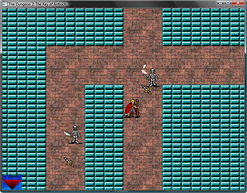1
SFML projects / Re: Seiken Densetsu/Mana Fan Game [WIP]
« on: February 06, 2013, 12:17:19 am »
It says that the text parser returns an error that file is not found.
Here is the message:
'Mana Fan Game' Demo 2.10
-------------------------
TextParser: File not founded!
This application has requested the Runtime to terminate it in an unusual way.
Please contact the application's support team for more information.
Here is the message:
'Mana Fan Game' Demo 2.10
-------------------------
TextParser: File not founded!
This application has requested the Runtime to terminate it in an unusual way.
Please contact the application's support team for more information.