1
General / [WIN/NVidia] Context issues after context-refactoring
« on: November 09, 2016, 01:45:26 pm »
I have an issue with SFML since the commit about context-refactoring.
I get an error about failed context creation and other weird stuff (like invalid handle, etc) when using the git master SFML version. It all happens since the commit about removal of internal context-usage (creating context with gl version 0.0). It only appears on my Win7 HP Notebook using an NVidia Quadro 1000M (Driver version 8.17.12.7621). Using one commit earlier does not have any issues and runs just fine. I don't have the issue on other windows machines and by trying with Tank we noticed it's not related to the compiler being used either.
code:
Error log (the first line says: "The handle is invalid"):
I don't think I will be the only person having this issue and I find it rather critical, especially since SFML does work with the previous commit just fine.
I get an error about failed context creation and other weird stuff (like invalid handle, etc) when using the git master SFML version. It all happens since the commit about removal of internal context-usage (creating context with gl version 0.0). It only appears on my Win7 HP Notebook using an NVidia Quadro 1000M (Driver version 8.17.12.7621). Using one commit earlier does not have any issues and runs just fine. I don't have the issue on other windows machines and by trying with Tank we noticed it's not related to the compiler being used either.
code:
#include <SFML/Audio.hpp>
#include <SFML/Graphics.hpp>
int main()
{
// Errors happening in the following line (failed to deactivate, created version 0.0, failed to activate, failed to activate):
sf::RenderWindow window(sf::VideoMode(800, 600), "SFML window", 7, sf::ContextSettings(24, 8, 0, 2, 0));
sf::Texture texture;
// Errors also happening in the following line:
if (!texture.loadFromFile("walls.png"))
return EXIT_FAILURE;
sf::Sprite sprite(texture);
while (window.isOpen())
{
sf::Event event;
while (window.pollEvent(event))
{
if (event.type == sf::Event::Closed)
window.close();
}
window.clear();
window.draw(sprite);
window.display();
}
return EXIT_SUCCESS;
}
#include <SFML/Graphics.hpp>
int main()
{
// Errors happening in the following line (failed to deactivate, created version 0.0, failed to activate, failed to activate):
sf::RenderWindow window(sf::VideoMode(800, 600), "SFML window", 7, sf::ContextSettings(24, 8, 0, 2, 0));
sf::Texture texture;
// Errors also happening in the following line:
if (!texture.loadFromFile("walls.png"))
return EXIT_FAILURE;
sf::Sprite sprite(texture);
while (window.isOpen())
{
sf::Event event;
while (window.pollEvent(event))
{
if (event.type == sf::Event::Closed)
window.close();
}
window.clear();
window.draw(sprite);
window.display();
}
return EXIT_SUCCESS;
}
Error log (the first line says: "The handle is invalid"):
(click to show/hide)
I don't think I will be the only person having this issue and I find it rather critical, especially since SFML does work with the previous commit just fine.




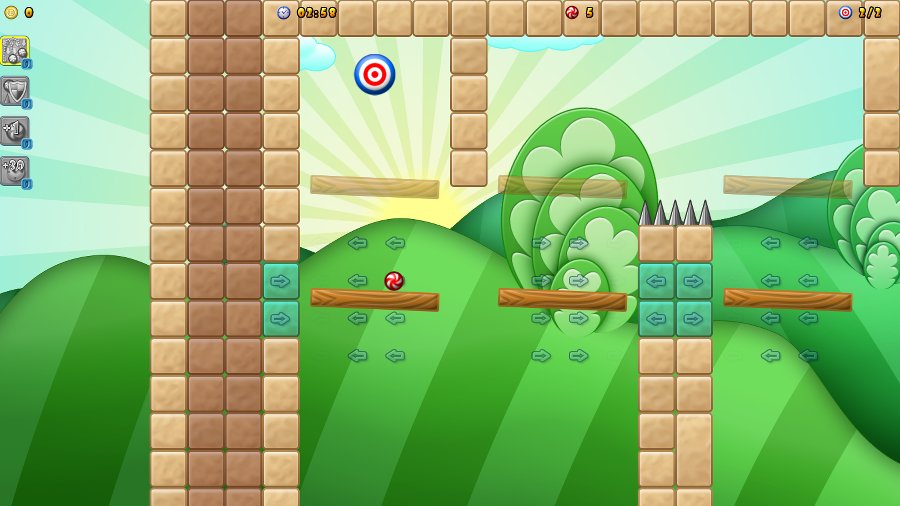


 )
)