Hmmm, I'm really at a loss here.
Here is the code for when my window resizes:
Dim cameraX As Single = m_renderWindow.CurrentView.Center.X
Dim cameraY As Single = m_renderWindow.CurrentView.Center.Y
m_renderWindow.CurrentView.SetFromRect(New FloatRect(pnlRenderWindow.ClientRectangle.Left, pnlRenderWindow.ClientRectangle.Top, pnlRenderWindow.ClientRectangle.Right, pnlRenderWindow.ClientRectangle.Bottom))
m_renderWindow.CurrentView.Center = New Vector2(cameraX, cameraY)
As you can see, I'm grabbing the CurrentView.Center and storing it, then resizing the CurrentView using SetFromRect. (pnlRenderWindow.ClientRectangle is client size [eg. rendering area] of my Windows forms panel that I'm drawing onto).
After that, I'm setting the new CurrentView's center to what it was previously.
Here is a screenshot of what I'm referring to:
Before resizing (looks perfect):
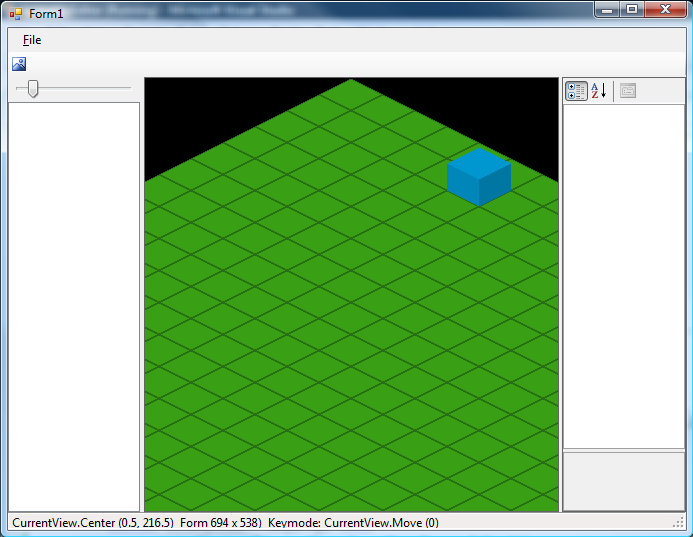
After resizing (notice the artifacts [?] on the black lines)

Also, notice that the CurrentView.Center is set to a fractional size in both the "good" and "bad" screenshots. The only thing that changed is the form size (displayed as Form: in the statusbar of the screenshots)