hello, are the pictures in my above post showing properly?
anyway modulate is a bit like multiply but it works similarly to the overlay mode in photoshop
lower than mid gray = darken
higher than mid gray = lighten
it just means i can have a "decal texture" which can darken and brighten rather than just darken (like the bullet holes above)
Modulate --> it's like Blend::Multiply, except mine is not multiplied by 2. Does the *2 actually mean something ?
rather than just src*dest (multiply)
its src*dest + src*dest, or to be put simpler (src*dest)*2
which means mid-gray will cause the underlying colors to be unaffected, higher than mid gray will lighten and lower than mid gray will darken
screen is like additive but its much softer, it preserves detail in lighter areas it wont bleach out and cause things to turn into white blobs which in certain situations it looks alot nicer (partivcularly when you have many overlapping translucent objects)
heres an example:
many sprites overlayed using screen blending:
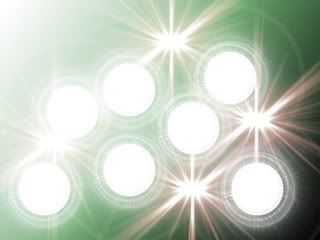
the same image but using additive blending:

anyway, im not demanding or anything i imagine i could add custom blending modes myself but i wanted to throw the idea out there for consideration :>