First, i will try with another game, that is running SFML, to know if it's my fault

So, i tested with OpenHexagon, it use SFML 2 while i use SFML.NET 2
It got the same problem:

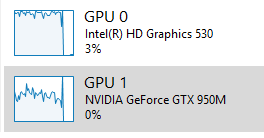
Windows recognize it as using the intel GPU, and it eat up the intel gpu, and it's probably being bottleneck by the intel GPU.
Now, i will try with a game that isn't using SFML(to test if it's not my laptop fault)
OKay, so it's look like that, more i draw frames, more it use the intel card.
When i run CSGO, it also use the intel card, but a lot less than when i run a small 2D game that run at 300-400 fps.
So it looks like it my laptop fault.
For the bad GPU indicator in the task manager, it work on games not using SFML.
Maybe there is something to do ?