sf::Http Class Reference
This class provides methods for manipulating the HTTP protocol (described in RFC 1945). More...
#include <Http.hpp>
Inheritance diagram for sf::Http:
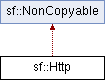
Classes | |
| class | Request |
| This class wraps an HTTP request, which is basically : More... | |
| class | Response |
| This class wraps an HTTP response, which is basically : More... | |
Public Member Functions | |
| Http () | |
| Default constructor. | |
| Http (const std::string &Host, unsigned short Port=0) | |
| Construct the Http instance with the target host. | |
| void | SetHost (const std::string &Host, unsigned short Port=0) |
| Set the target host. | |
| Response | SendRequest (const Request &Req, float Timeout=0.f) |
| Send a HTTP request and return the server's response. | |
Detailed Description
This class provides methods for manipulating the HTTP protocol (described in RFC 1945).
It can connect to a website, get its files, send requests, etc.
Constructor & Destructor Documentation
| sf::Http::Http | ( | ) |
Default constructor.
| sf::Http::Http | ( | const std::string & | Host, |
| unsigned short | Port = 0 |
||
| ) |
Construct the Http instance with the target host.
- Parameters
-
Host : Web server to connect to Port : Port to use for connection (0 by default – use the standard port of the protocol used)
Member Function Documentation
Send a HTTP request and return the server's response.
You must be connected to a host before sending requests. Any missing mandatory header field will be added with an appropriate value. Warning : this function waits for the server's response and may not return instantly; use a thread if you don't want to block your application.
- Parameters
-
Req : Request to send Timeout : Maximum time to wait, in seconds (0 by default, means no timeout)
- Returns
- Server's response
| void sf::Http::SetHost | ( | const std::string & | Host, |
| unsigned short | Port = 0 |
||
| ) |
Set the target host.
- Parameters
-
Host : Web server to connect to Port : Port to use for connection (0 by default – use the standard port of the protocol used)
The documentation for this class was generated from the following file:
