Specialized socket using the TCP protocol. More...
#include <TcpSocket.hpp>
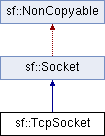
Public Types | |
| enum | Status { Done, NotReady, Disconnected, Error } |
| Status codes that may be returned by socket functions. More... | |
| enum | { AnyPort = 0 } |
| Some special values used by sockets. More... | |
Public Member Functions | |
| TcpSocket () | |
| Default constructor. | |
| unsigned short | getLocalPort () const |
| Get the port to which the socket is bound locally. | |
| IpAddress | getRemoteAddress () const |
| Get the address of the connected peer. | |
| unsigned short | getRemotePort () const |
| Get the port of the connected peer to which the socket is connected. | |
| Status | connect (const IpAddress &remoteAddress, unsigned short remotePort, Time timeout=Time::Zero) |
| Connect the socket to a remote peer. | |
| void | disconnect () |
| Disconnect the socket from its remote peer. | |
| Status | send (const void *data, std::size_t size) |
| Send raw data to the remote peer. | |
| Status | receive (void *data, std::size_t size, std::size_t &received) |
| Receive raw data from the remote peer. | |
| Status | send (Packet &packet) |
| Send a formatted packet of data to the remote peer. | |
| Status | receive (Packet &packet) |
| Receive a formatted packet of data from the remote peer. | |
| void | setBlocking (bool blocking) |
| Set the blocking state of the socket. | |
| bool | isBlocking () const |
| Tell whether the socket is in blocking or non-blocking mode. | |
Protected Types | |
| enum | Type { Tcp, Udp } |
| Types of protocols that the socket can use. More... | |
Protected Member Functions | |
| SocketHandle | getHandle () const |
| Return the internal handle of the socket. | |
| void | create () |
| Create the internal representation of the socket. | |
| void | create (SocketHandle handle) |
| Create the internal representation of the socket from a socket handle. | |
| void | close () |
| Close the socket gracefully. | |
Friends | |
| class | TcpListener |
Detailed Description
Specialized socket using the TCP protocol.
TCP is a connected protocol, which means that a TCP socket can only communicate with the host it is connected to.
It can't send or receive anything if it is not connected.
The TCP protocol is reliable but adds a slight overhead. It ensures that your data will always be received in order and without errors (no data corrupted, lost or duplicated).
When a socket is connected to a remote host, you can retrieve informations about this host with the getRemoteAddress and getRemotePort functions. You can also get the local port to which the socket is bound (which is automatically chosen when the socket is connected), with the getLocalPort function.
Sending and receiving data can use either the low-level or the high-level functions. The low-level functions process a raw sequence of bytes, and cannot ensure that one call to Send will exactly match one call to Receive at the other end of the socket.
The high-level interface uses packets (see sf::Packet), which are easier to use and provide more safety regarding the data that is exchanged. You can look at the sf::Packet class to get more details about how they work.
The socket is automatically disconnected when it is destroyed, but if you want to explicitely close the connection while the socket instance is still alive, you can call disconnect.
Usage example:
- See Also
- sf::Socket, sf::UdpSocket, sf::Packet
Definition at line 46 of file TcpSocket.hpp.
Member Enumeration Documentation
|
inherited |
Some special values used by sockets.
Definition at line 65 of file Socket.hpp.
|
inherited |
Status codes that may be returned by socket functions.
- Enumerator:
Done The socket has sent / received the data.
NotReady The socket is not ready to send / receive data yet.
Disconnected The TCP socket has been disconnected.
Error An unexpected error happened.
Definition at line 53 of file Socket.hpp.
|
protectedinherited |
Types of protocols that the socket can use.
Definition at line 113 of file Socket.hpp.
Constructor & Destructor Documentation
| sf::TcpSocket::TcpSocket | ( | ) |
Default constructor.
Member Function Documentation
|
protectedinherited |
Close the socket gracefully.
This function can only be accessed by derived classes.
| Status sf::TcpSocket::connect | ( | const IpAddress & | remoteAddress, |
| unsigned short | remotePort, | ||
| Time | timeout = Time::Zero |
||
| ) |
Connect the socket to a remote peer.
In blocking mode, this function may take a while, especially if the remote peer is not reachable. The last parameter allows you to stop trying to connect after a given timeout. If the socket was previously connected, it is first disconnected.
- Parameters
-
remoteAddress Address of the remote peer remotePort Port of the remote peer timeout Optional maximum time to wait
- Returns
- Status code
- See Also
- disconnect
|
protectedinherited |
Create the internal representation of the socket.
This function can only be accessed by derived classes.
|
protectedinherited |
Create the internal representation of the socket from a socket handle.
This function can only be accessed by derived classes.
- Parameters
-
handle OS-specific handle of the socket to wrap
| void sf::TcpSocket::disconnect | ( | ) |
Disconnect the socket from its remote peer.
This function gracefully closes the connection. If the socket is not connected, this function has no effect.
- See Also
- connect
|
protectedinherited |
Return the internal handle of the socket.
The returned handle may be invalid if the socket was not created yet (or already destroyed). This function can only be accessed by derived classes.
- Returns
- The internal (OS-specific) handle of the socket
| unsigned short sf::TcpSocket::getLocalPort | ( | ) | const |
Get the port to which the socket is bound locally.
If the socket is not connected, this function returns 0.
- Returns
- Port to which the socket is bound
- See Also
- connect, getRemotePort
| IpAddress sf::TcpSocket::getRemoteAddress | ( | ) | const |
Get the address of the connected peer.
It the socket is not connected, this function returns sf::IpAddress::None.
- Returns
- Address of the remote peer
- See Also
- getRemotePort
| unsigned short sf::TcpSocket::getRemotePort | ( | ) | const |
Get the port of the connected peer to which the socket is connected.
If the socket is not connected, this function returns 0.
- Returns
- Remote port to which the socket is connected
- See Also
- getRemoteAddress
|
inherited |
Tell whether the socket is in blocking or non-blocking mode.
- Returns
- True if the socket is blocking, false otherwise
- See Also
- setBlocking
| Status sf::TcpSocket::receive | ( | void * | data, |
| std::size_t | size, | ||
| std::size_t & | received | ||
| ) |
Receive raw data from the remote peer.
In blocking mode, this function will wait until some bytes are actually received. This function will fail if the socket is not connected.
- Parameters
-
data Pointer to the array to fill with the received bytes size Maximum number of bytes that can be received received This variable is filled with the actual number of bytes received
- Returns
- Status code
- See Also
- send
| Status sf::TcpSocket::send | ( | const void * | data, |
| std::size_t | size | ||
| ) |
Send raw data to the remote peer.
This function will fail if the socket is not connected.
- Parameters
-
data Pointer to the sequence of bytes to send size Number of bytes to send
- Returns
- Status code
- See Also
- receive
|
inherited |
Set the blocking state of the socket.
In blocking mode, calls will not return until they have completed their task. For example, a call to Receive in blocking mode won't return until some data was actually received. In non-blocking mode, calls will always return immediately, using the return code to signal whether there was data available or not. By default, all sockets are blocking.
- Parameters
-
blocking True to set the socket as blocking, false for non-blocking
- See Also
- isBlocking
The documentation for this class was generated from the following file:
