1
SFML projects / Re: FoxRaycaster
« on: September 15, 2017, 06:14:24 am »
Impressive! Any level editor or is it all hard coded?
This section allows you to view all posts made by this member. Note that you can only see posts made in areas you currently have access to.



Option 1 is the preferred one; if the version of SFML that you want to install is available in the official repository, then install it using your package manager. For example, on Debian you would do:
sudo apt-get install libsfml-dev
Option 3 requires more work: you need to ensure all of SFML's dependencies including their development headers are available, make sure CMake is installed, and manually execute some commands. This will result in a package which is tailored to your system.
If you want to go this way, there's a dedicated tutorial on building SFML yourself.
Finally, option 2 is a good choice for quick installation if SFML is not available as an official package. Download the SDK from the download page, unpack it and copy the files to your preferred location: either a separate path in your personal folder (like /home/me/sfml), or a standard path (like /usr/local).
If you already had an older version of SFML installed, make sure that it won't conflict with the new version!
Option 1 is the preferred one; if the version of SFML that you want to install is available in the official repository, then install it using your package manager. For example, on Debian you would do:
sudo apt-get install libsfml-dev
Option 2 requires more work: you need to ensure all of SFML's dependencies including their development headers are available, make sure CMake is installed, and manually execute some commands. This will result in a package which is tailored to your system.
If you want to go this way, there's a dedicated tutorial on building SFML yourself.
Finally, option 3 is a good choice for quick installation if SFML is not available as an official package. Download the SDK from the download page, unpack it and copy the files to your preferred location: either a separate path in your personal folder (like /home/me/sfml), or a standard path (like /usr/local).
If you already had an older version of SFML installed, make sure that it won't conflict with the new version!
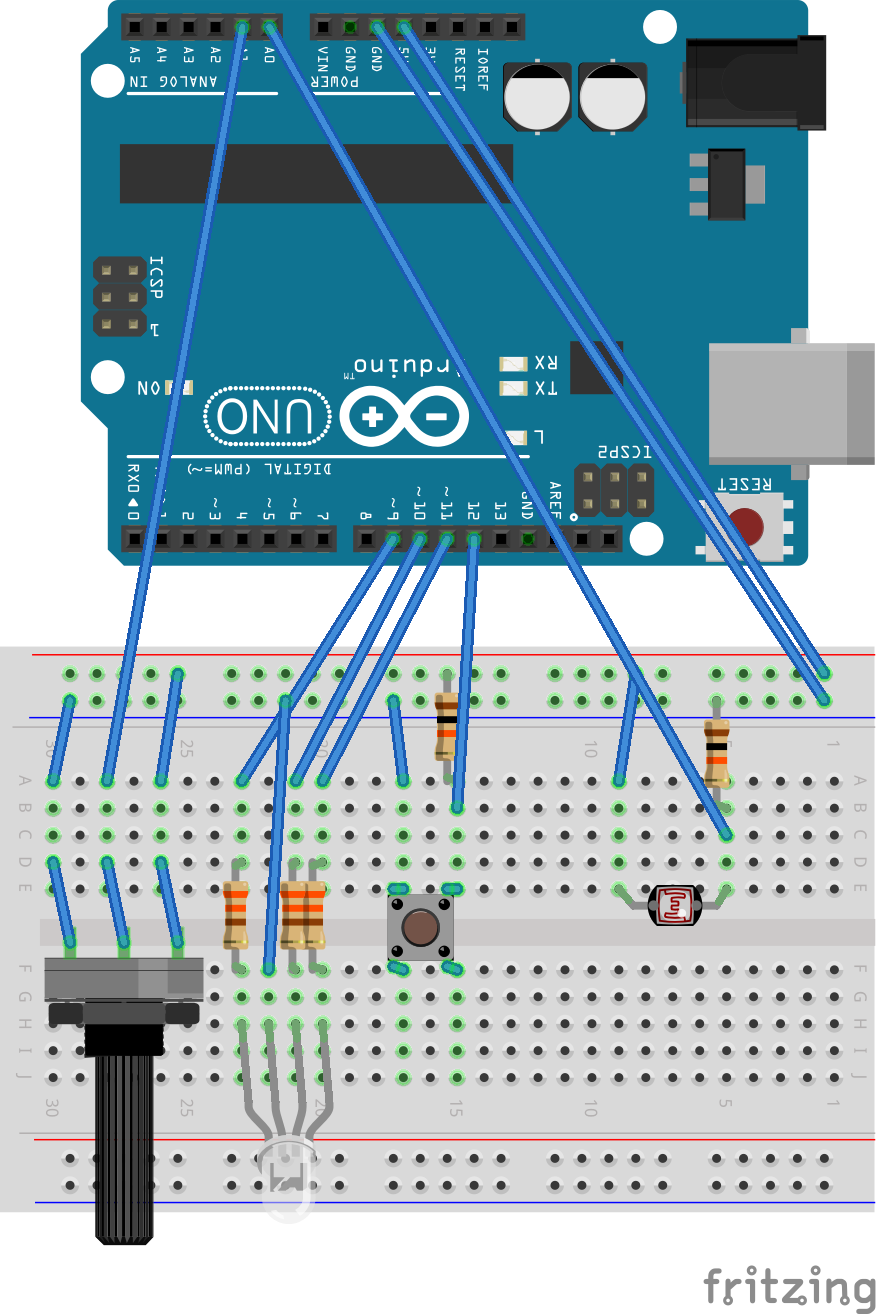
Hehe, who doesn't know these rabbit holes where you end up doing a ton of stuff, but not what you originally wanted to do.
The new design looks awesome!
Personally I would prefer using a dedicated domain, so one is not dependent on other company's domain service and any future change could happen transparently. But maybe that's just me.

Things for to do with SFML:
1.) reuse texture objects(do not make textured trip load data to them instead)
2.) use vertex arrays for for big stuff(e.g. tile map)
Usual things for C++ in order to optimize your code:
1.) use references(e.g. pass const std::string& instead of copying)
2.) avoid constant memory allocations using new/delete/malloc/etc.
3.) precalculate slow formulas