Image is the low-level class for loading and manipulating images. More...
#include <Image.hpp>
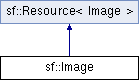
Public Member Functions | |
| Image () | |
| Default constructor. | |
| Image (const Image &Copy) | |
| Copy constructor. | |
| Image (unsigned int Width, unsigned int Height, const Color &Col=Color(0, 0, 0, 255)) | |
| Construct an empty image. | |
| Image (unsigned int Width, unsigned int Height, const Uint8 *Data) | |
| Construct the image from pixels in memory. | |
| ~Image () | |
| Destructor. | |
| bool | LoadFromFile (const std::string &Filename) |
| Load the image from a file. | |
| bool | LoadFromMemory (const char *Data, std::size_t SizeInBytes) |
| Load the image from a file in memory. | |
| bool | LoadFromPixels (unsigned int Width, unsigned int Height, const Uint8 *Data) |
| Load the image directly from an array of pixels. | |
| bool | SaveToFile (const std::string &Filename) const |
| Save the content of the image to a file. | |
| bool | Create (unsigned int Width, unsigned int Height, Color Col=Color(0, 0, 0, 255)) |
| Create an empty image. | |
| void | CreateMaskFromColor (Color ColorKey, Uint8 Alpha=0) |
| Create transparency mask from a specified colorkey. | |
| void | Copy (const Image &Source, unsigned int DestX, unsigned int DestY, const IntRect &SourceRect=IntRect(0, 0, 0, 0), bool ApplyAlpha=false) |
| Copy pixels from another image onto this one. | |
| bool | CopyScreen (RenderWindow &Window, const IntRect &SourceRect=IntRect(0, 0, 0, 0)) |
| Create the image from the current contents of the given window. | |
| void | SetPixel (unsigned int X, unsigned int Y, const Color &Col) |
| Change the color of a pixel. | |
| const Color & | GetPixel (unsigned int X, unsigned int Y) const |
| Get a pixel from the image. | |
| const Uint8 * | GetPixelsPtr () const |
| Get a read-only pointer to the array of pixels (RGBA 8 bits integers components) Array size is GetWidth() x GetHeight() x 4 This pointer becomes invalid if you reload or resize the image. | |
| void | Bind () const |
| Bind the image for rendering. | |
| void | SetSmooth (bool Smooth) |
| Enable or disable image smooth filter. | |
| unsigned int | GetWidth () const |
| Return the width of the image. | |
| unsigned int | GetHeight () const |
| Return the height of the image. | |
| bool | IsSmooth () const |
| Tells whether the smooth filtering is enabled or not. | |
| FloatRect | GetTexCoords (const IntRect &Rect) const |
| Convert a subrect expressed in pixels, into float texture coordinates. | |
| Image & | operator= (const Image &Other) |
| Assignment operator. | |
Static Public Member Functions | |
| static unsigned int | GetValidTextureSize (unsigned int Size) |
| Get a valid texture size according to hardware support. | |
Detailed Description
Image is the low-level class for loading and manipulating images.
Constructor & Destructor Documentation
| sf::Image::Image | ( | ) |
Default constructor.
| sf::Image::Image | ( | const Image & | Copy | ) |
Copy constructor.
- Parameters
-
Copy : instance to copy
| sf::Image::Image | ( | unsigned int | Width, |
| unsigned int | Height, | ||
| const Uint8 * | Data | ||
| ) |
| sf::Image::~Image | ( | ) |
Destructor.
Member Function Documentation
| void sf::Image::Bind | ( | ) | const |
Bind the image for rendering.
| void sf::Image::Copy | ( | const Image & | Source, |
| unsigned int | DestX, | ||
| unsigned int | DestY, | ||
| const IntRect & | SourceRect = IntRect(0, 0, 0, 0), |
||
| bool | ApplyAlpha = false |
||
| ) |
Copy pixels from another image onto this one.
This function does a slow pixel copy and should only be used at initialization time
- Parameters
-
Source : Source image to copy DestX : X coordinate of the destination position DestY : Y coordinate of the destination position SourceRect : Sub-rectangle of the source image to copy (empty by default - entire image) ApplyAlpha : Should the copy take in account the source transparency? (false by default)
| bool sf::Image::CopyScreen | ( | RenderWindow & | Window, |
| const IntRect & | SourceRect = IntRect(0, 0, 0, 0) |
||
| ) |
| void sf::Image::CreateMaskFromColor | ( | Color | ColorKey, |
| Uint8 | Alpha = 0 |
||
| ) |
Create transparency mask from a specified colorkey.
- Parameters
-
ColorKey : Color to become transparent Alpha : Alpha value to use for transparent pixels (0 by default)
| unsigned int sf::Image::GetHeight | ( | ) | const |
Return the height of the image.
- Returns
- Height in pixels
| const Color& sf::Image::GetPixel | ( | unsigned int | X, |
| unsigned int | Y | ||
| ) | const |
Get a pixel from the image.
- Parameters
-
X : X coordinate of pixel in the image Y : Y coordinate of pixel in the image
- Returns
- Color of pixel (X, Y)
| const Uint8* sf::Image::GetPixelsPtr | ( | ) | const |
Get a read-only pointer to the array of pixels (RGBA 8 bits integers components) Array size is GetWidth() x GetHeight() x 4 This pointer becomes invalid if you reload or resize the image.
- Returns
- Const pointer to the array of pixels
Convert a subrect expressed in pixels, into float texture coordinates.
- Parameters
-
Rect : Sub-rectangle of image to convert
- Returns
- Texture coordinates corresponding to the sub-rectangle
|
static |
Get a valid texture size according to hardware support.
- Parameters
-
Size : Size to convert
- Returns
- Valid nearest size (greater than or equal to specified size)
| unsigned int sf::Image::GetWidth | ( | ) | const |
Return the width of the image.
- Returns
- Width in pixels
| bool sf::Image::IsSmooth | ( | ) | const |
Tells whether the smooth filtering is enabled or not.
- Returns
- True if image smoothing is enabled
| bool sf::Image::LoadFromFile | ( | const std::string & | Filename | ) |
Load the image from a file.
- Parameters
-
Filename : Path of the image file to load
- Returns
- True if loading was successful
| bool sf::Image::LoadFromMemory | ( | const char * | Data, |
| std::size_t | SizeInBytes | ||
| ) |
Load the image from a file in memory.
- Parameters
-
Data : Pointer to the file data in memory SizeInBytes : Size of the data to load, in bytes
- Returns
- True if loading was successful
| bool sf::Image::LoadFromPixels | ( | unsigned int | Width, |
| unsigned int | Height, | ||
| const Uint8 * | Data | ||
| ) |
Assignment operator.
- Parameters
-
Other : instance to assign
- Returns
- Reference to the image
| bool sf::Image::SaveToFile | ( | const std::string & | Filename | ) | const |
Save the content of the image to a file.
- Parameters
-
Filename : Path of the file to save (overwritten if already exist)
- Returns
- True if saving was successful
| void sf::Image::SetPixel | ( | unsigned int | X, |
| unsigned int | Y, | ||
| const Color & | Col | ||
| ) |
Change the color of a pixel.
- Parameters
-
X : X coordinate of pixel in the image Y : Y coordinate of pixel in the image Col : New color for pixel (X, Y)
| void sf::Image::SetSmooth | ( | bool | Smooth | ) |
Enable or disable image smooth filter.
This parameter is enabled by default
- Parameters
-
Smooth : True to enable smoothing filter, false to disable it
The documentation for this class was generated from the following file:
